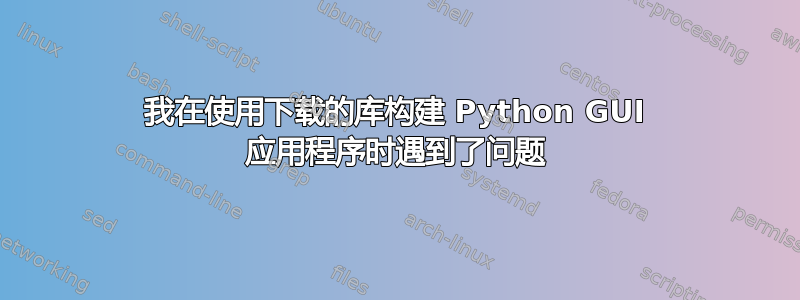
我对 Linux 和软件开发还比较陌生。我正在尝试使用 tkinter 和 python 为 raspberry pi - arduino 系统构建前端 GUI。我已经在计算机上下载并提取了活动 tcl 和 tkinter 的文件,但我无法获取运行程序和调试所需的库。我收到此错误。
_tkinter.TclError: Can't find a usable tk.tcl in the following directories:
/usr/local/lib/tcl8.6/tk8.6 /usr/local/lib/tk8.6 /usr/lib/tk8.6 /usr/lib/tk8.6 /lib/tk8.6 /usr/library
我已运行 sudo ./install.sh 并将其放置在默认文件夹中,在目录 /usr/local/lib/ 和 /usr/local/lib/lib/ 中有一个标记为 tcl8.6 的文件夹。我不知道我做错了什么,此时我的计算机中充满了不正确下载的库,我考虑保存我拥有的几个文件并重置操作系统。我正在运行 elementary os 5.0 juno。
我相信我没有做这样的事:
After installation, make sure that the directory containing the installed executables (ActiveTcl/bin) is included in your PATH variable.
export PATH="/opt/ActiveTcl-8.6/bin:$PATH"
You can also add the man directory to your path to access the man page documentation on the command line.
export PATH="/opt/ActiveTcl-8.6/man:$PATH"
答案1
尝试sudo apt-get update更新您的软件包版本和源列表,然后sudo apt-get install tk,,sudo apt-get install tcl和sudo apt-get install libtcl8.5。


