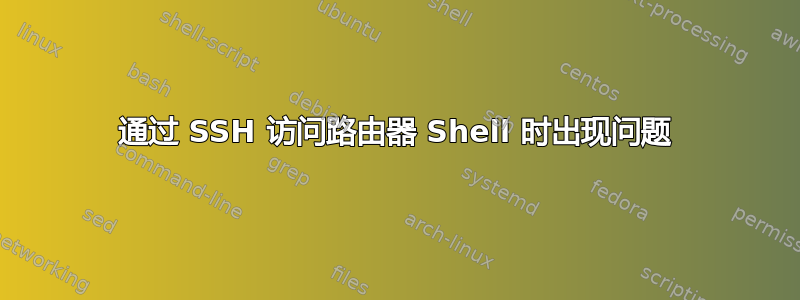
我完全是 SSH 新手,不太明白输出的含义,需要一点帮助。如果有人能给我指出一些好的学习资源,我将不胜感激。
长话短说——我正在尝试使用 ssh 重启我的 Tp-Link C900 路由器
我运行命令:
ssh [admminName]@[ipaddress] -v
并得到下面的输出 1,然后是密码请求。输入正确的密码后(我可以通过基于浏览器的 UI 进入),我得到下面的输出 2。“debug1:no match:dropbear_2011.54”这一行引起了我的注意。
如果我尝试 telnet,我得到的只是“SSH-2.0-dropbear_2011.54”。
有什么想法吗?我需要 Dropbear 而不是打开 SSH 吗?
输出 1
OpenSSH_for_Windows_7.7p1, LibreSSL 2.6.5
debug1: Connecting to 192.168.0.1 [192.168.0.1] port 22.
debug1: Connection established.
debug1: key_load_public: No such file or directory
debug1: identity file C:\\Users\\austi/.ssh/id_rsa type -1
debug1: key_load_public: No such file or directory
debug1: identity file C:\\Users\\austi/.ssh/id_rsa-cert type -1
debug1: key_load_public: No such file or directory
debug1: identity file C:\\Users\\austi/.ssh/id_dsa type -1
debug1: key_load_public: No such file or directory
debug1: identity file C:\\Users\\austi/.ssh/id_dsa-cert type -1
debug1: key_load_public: No such file or directory
debug1: identity file C:\\Users\\austi/.ssh/id_ecdsa type -1
debug1: key_load_public: No such file or directory
debug1: identity file C:\\Users\\austi/.ssh/id_ecdsa-cert type -1
debug1: key_load_public: No such file or directory
debug1: identity file C:\\Users\\austi/.ssh/id_ed25519 type -1
debug1: key_load_public: No such file or directory
debug1: identity file C:\\Users\\austi/.ssh/id_ed25519-cert type -1
debug1: key_load_public: No such file or directory
debug1: identity file C:\\Users\\austi/.ssh/id_xmss type -1
debug1: key_load_public: No such file or directory
debug1: identity file C:\\Users\\austi/.ssh/id_xmss-cert type -1
debug1: Local version string SSH-2.0-OpenSSH_for_Windows_7.7
debug1: Remote protocol version 2.0, remote software version dropbear_2011.54
debug1: no match: dropbear_2011.54
debug1: Authenticating to 192.168.0.1:22 as 'admin'
debug1: SSH2_MSG_KEXINIT sent
debug1: SSH2_MSG_KEXINIT received
debug1: kex: algorithm: diffie-hellman-group14-sha1
debug1: kex: host key algorithm: ssh-rsa
debug1: kex: server->client cipher: aes256-ctr MAC: hmac-sha1 compression: none
debug1: kex: client->server cipher: aes256-ctr MAC: hmac-sha1 compression: none
debug1: sending SSH2_MSG_KEXDH_INIT
debug1: expecting SSH2_MSG_KEXDH_REPLY
debug1: Server host key: ssh-rsa SHA256:9FAMZD4LersqQQbFy9cIsLdgpLHAoSCAplfnfNsd1Tw
debug1: Host '192.168.0.1' is known and matches the RSA host key.
debug1: Found key in C:\\Users\\austi/.ssh/known_hosts:1
debug1: rekey after 4294967296 blocks
debug1: SSH2_MSG_NEWKEYS sent
debug1: expecting SSH2_MSG_NEWKEYS
debug1: SSH2_MSG_NEWKEYS received
debug1: rekey after 4294967296 blocks
debug1: pubkey_prepare: ssh_get_authentication_socket: No such file or directory
debug1: SSH2_MSG_SERVICE_ACCEPT received
debug1: Authentications that can continue: publickey,password
debug1: Next authentication method: publickey
debug1: Trying private key: C:\\Users\\austi/.ssh/id_rsa
debug1: Trying private key: C:\\Users\\austi/.ssh/id_dsa
debug1: Trying private key: C:\\Users\\austi/.ssh/id_ecdsa
debug1: Trying private key: C:\\Users\\austi/.ssh/id_ed25519
debug1: Trying private key: C:\\Users\\austi/.ssh/id_xmss
debug1: Next authentication method: password
debug1: read_passphrase: can't open /dev/tty: No such file or directory
输出 2
debug1: Authentication succeeded (password).
Authenticated to 192.168.0.1 ([192.168.0.1]:22).
debug1: channel 0: new [client-session]
debug1: Entering interactive session.
debug1: pledge: network
debug1: console supports the ansi parsing
PTY allocation request failed on channel 0
shell request failed on channel 0


