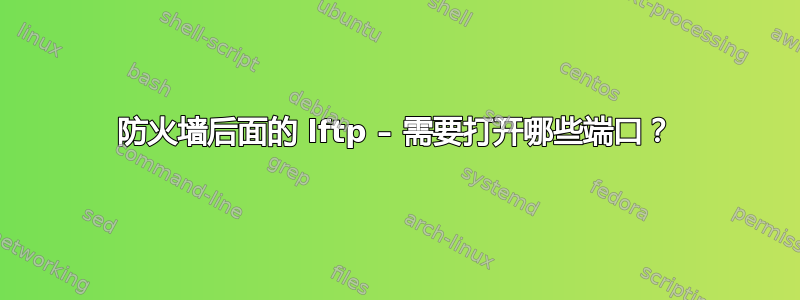
我需要使用 TLS 1.2 安全协议设置从 Linux 客户端到 z/OS ftp 服务器的安全文件传输。我正尝试使用 lftp 客户端来实现此目的。
我的 Linux 服务器位于防火墙后面。我知道 z/OS 主机接受端口 990 上的连接。因此我请求在防火墙中打开此端口,但连接仍然因超时而失败。
从 lftp 日志中我可以看到它尝试打开一些其他端口但失败了:
---- Connecting data socket to (9.17.211.82) port 35854
**** Socket error (Connection timed out) - reconnecting
每次到达新端口它都会尝试多次。
问题是我需要请求打开哪些端口才能使 lftp 正常工作?
我在 Red Hat 上:
NAME="Red Hat Enterprise Linux Server"
VERSION="7.7 (Maipo)"
使用 lftp 版本 4.4.8
lftp -v
LFTP | Version 4.4.8 | Copyright (c) 1996-2013 Alexander V. Lukyanov
LFTP is free software: you can redistribute it and/or modify
it under the terms of the GNU General Public License as published by
the Free Software Foundation, either version 3 of the License, or
(at your option) any later version.
This program is distributed in the hope that it will be useful,
but WITHOUT ANY WARRANTY; without even the implied warranty of
MERCHANTABILITY or FITNESS FOR A PARTICULAR PURPOSE. See the
GNU General Public License for more details.
You should have received a copy of the GNU General Public License
along with LFTP. If not, see <http://www.gnu.org/licenses/>.
Send bug reports and questions to the mailing list <[email protected]>.
Libraries used: Readline 6.2
答案1
如果您位于防火墙或路由器后面,则必须使用“被动” FTP。
在“常规” FTP 中,服务器尝试重新连接客户端,但从服务器到客户端发起连接通常是不可能的。“被动” FTP 仅使用由客户端发起的连接。
所有 FTP 客户端都支持被动 FTP,您只需弄清楚选项即可。在普通 FTP 命令中,这是PASVIIRC 命令。


