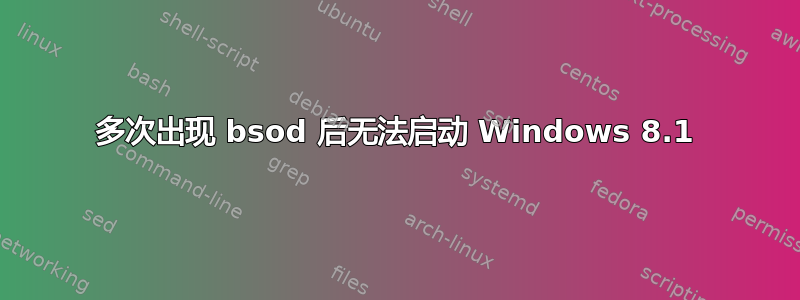
我有一台使用了 6 年的联想笔记本电脑。它突然在尝试启动时反复出现蓝屏,我根本无法启动 Windows。我在 USB 闪存驱动器上创建了 Windows 8.1 ISO,并在启动后尝试了以下操作:
RefreshWindows 安装。这给了我错误The drive where Windows is installed is locked. Unlock the drive and try again从命令提示符运行
chkdsk和sfc。两者都给出了错误。
chkdsk C: /f /x /r给我A disk read error occurred c00185. Insufficient disk space to fix ...Failed to transfer logged messages to the event log...。
sfc /scannow给我Windows resource protection could not perform the required operation.
sfc /SCANNOW /OFFBOOTDIR=c:\ /OFFWINDIR=c:\windows给我Windows resource protection could not start the repair service。
任何想法都将受到赞赏。
答案1
chkdsk ...给出磁盘读取错误
这表明硬盘出现故障。
可以从机器侧面访问驱动器。移除驱动器,将其放入 USB 硬盘驱动器托架中,然后插入正常工作的计算机。
您能看到硬盘的内容吗?


