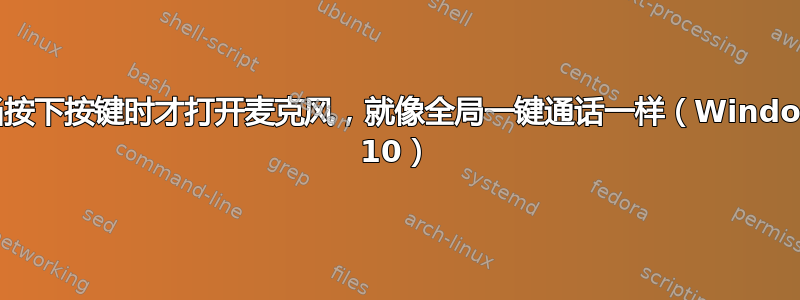
Windows 10 中是否有内置方法可以关闭麦克风,直到我按下指定键?
如果没有,我该如何实现这个目标?
答案1
不,没有内置方式,默认为 Windows,用一个键来控制你的麦克风。
有很多软件选项可以添加此功能,有些甚至可以在全球范围内、全系统范围内实现此功能。
我建议使用成熟的工具,例如 AutoHotKey,它具有控制音量等声音功能。将麦克风音量调到最低与关闭麦克风音量相同:https://www.autohotkey.com/docs/commands/SoundSet.htm
答案2
这些是我使用 AutoHotKey 切换麦克风的脚本:基于论坛上的这篇文章
一键通
#include togglemic.ahk
$~ctrl:: ; read docs to replace this for your preferred hotkey
ToggleMic()
keyWait, ctrl
ToggleMic()
return
切换器
ToggleMic(){
; 3 is my mic id number, run findmicid.ahk to find yours and replace 3 for your id
SoundSet, +1, MASTER, mute,3
SoundGet, master_mute, , mute, 3
; uncomment bellow to show tooltips
; ToolTip, Mute %master_mute%
; SetTimer, RemoveToolTip, 1000
; return
; RemoveToolTip:
; SetTimer, RemoveToolTip, Off
; ToolTip
; return
}
查找micid
SetBatchLines -1
SplashTextOn,,, Gathering Soundcard Info...
; Most of the pure numbers below probably don't exist in any mixer, but they're queried for completeness.
; The numbers correspond to the following items (in order): CUSTOM, BOOLEANMETER, SIGNEDMETER, PEAKMETER,
; UNSIGNEDMETER, BOOLEAN, BUTTON, DECIBELS, SIGNED, UNSIGNED, PERCENT, SLIDER, FADER, SINGLESELECT, MUX,
; MULTIPLESELECT, MIXER, MICROTIME, MILLITIME
ControlTypes = VOLUME,ONOFF,MUTE,MONO,LOUDNESS,STEREOENH,BASSBOOST,PAN,QSOUNDPAN,BASS,TREBLE,EQUALIZER,0x00000000, 0x10010000,0x10020000,0x10020001,0x10030000,0x20010000,0x21010000,0x30040000,0x30020000,0x30030000,0x30050000,0x40020000,0x50030000,0x70010000,0x70010001,0x71010000,0x71010001,0x60030000,0x61030000
ComponentTypes = MASTER,HEADPHONES,DIGITAL,LINE,MICROPHONE,SYNTH,CD,TELEPHONE,PCSPEAKER,WAVE,AUX,ANALOG,N/A
; Create a ListView and prepare for the main loop:
Gui, Add, Listview, w400 h400 vMyListView, Component Type|Control Type|Setting|Mixer
LV_ModifyCol(4, "Integer")
SetFormat, Float, 0.2 ; Limit number of decimal places in percentages to two.
Loop ; For each mixer number that exists in the system, query its capabilities.
{
CurrMixer := A_Index
SoundGet, Setting,,, %CurrMixer%
if ErrorLevel = Can't Open Specified Mixer ; Any error other than this indicates that the mixer exists.
break
; For each component type that exists in this mixer, query its instances and control types:
Loop, parse, ComponentTypes, `,
{
CurrComponent := A_LoopField
; First check if this component type even exists in the mixer:
SoundGet, Setting, %CurrComponent%,, %CurrMixer%
if ErrorLevel = Mixer Doesn't Support This Component Type
continue ; Start a new iteration to move on to the next component type.
Loop ; For each instance of this component type, query its control types.
{
CurrInstance := A_Index
; First check if this instance of this instance even exists in the mixer:
SoundGet, Setting, %CurrComponent%:%CurrInstance%,, %CurrMixer%
; Checking for both of the following errors allows this script to run on older versions:
if ErrorLevel in Mixer Doesn't Have That Many of That Component Type,Invalid Control Type or Component Type
break ; No more instances of this component type.
; Get the current setting of each control type that exists in this instance of this component:
Loop, parse, ControlTypes, `,
{
CurrControl := A_LoopField
SoundGet, Setting, %CurrComponent%:%CurrInstance%, %CurrControl%, %CurrMixer%
; Checking for both of the following errors allows this script to run on older versions:
if ErrorLevel in Component Doesn't Support This Control Type,Invalid Control Type or Component Type
continue
if ErrorLevel ; Some other error, which is unexpected so show it in the results.
Setting := ErrorLevel
ComponentString := CurrComponent
if CurrInstance > 1
ComponentString = %ComponentString%:%CurrInstance%
LV_Add("", ComponentString, CurrControl, Setting, CurrMixer)
} ; For each control type.
} ; For each component instance.
} ; For each component type.
} ; For each mixer.
Loop % LV_GetCount("Col") ; Auto-size each column to fit its contents.
LV_ModifyCol(A_Index, "AutoHdr")
SplashTextOff
Gui, Show
return
GuiClose:
ExitApp
因此,您首先将麦克风音量更改为任意易于识别的数字,然后运行 findmicid.ahk,您的 id 将位于您刚刚设置的任意麦克风音量旁边。
在 togglemic.ahk 中设置你的麦克风 ID
在pushtotalk.ahk中更改热键,并运行它。
就是这样,希望它能帮助那些寻找相同功能的人。


