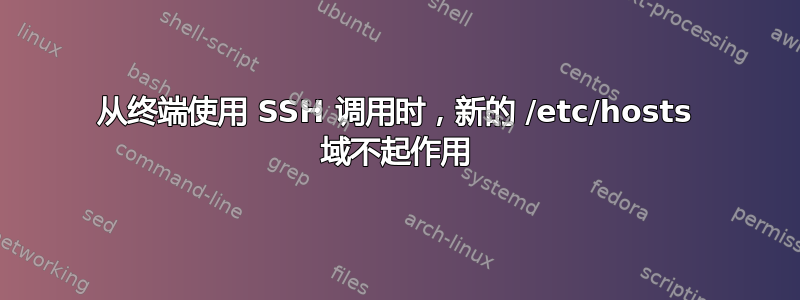
我正在通过 ssh 连接到远程服务器,如下所示:
ssh [email protected]
由于我有进入我需要使用的服务器的密码,因此该过程进行得很顺利。
我想为 IP 地址设置一个名称,因为我想使过程更顺畅,避免每次都输入和记住服务器 IP。
我已编辑该/etc/hosts文件,添加 IP 并链接到新名称,如下所示(第二行):
##
# Host Database
#
# localhost is used to configure the loopback interface
# when the system is booting. Do not change this entry.
##
127.0.0.1 localhost
::1 localhost
128.x.x.x newname
我已使用以下命令刷新 DNS 缓存:
sudo killall -HUP mDNSResponder; sleep 2; echo macOS DNS Cache Reset | say
然而,当通过此命令从终端调用 ssh 服务器时:
ssh user@newname
该命令不起作用并显示以下错误消息:
ssh: connect to host newname port 22: Operation timed out
欢迎任何建议,谢谢!


