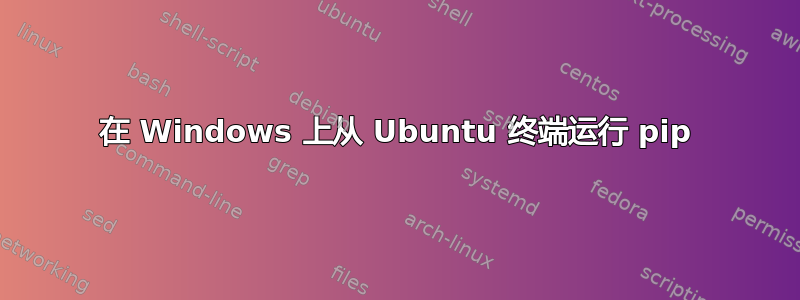
当我在 Windows 10 上的 Ubuntu 终端中运行此命令时:
victor@DUMMYPC:/mnt/c/Users/user/Documents/programming$ pip show numpy
我收到此消息:
Command 'pip' not found, but can be installed with:
sudo apt install python-pip
另一方面,当我运行 whereis 时:
victor@DUMMYPC:/mnt/c/Users/user/Documents/programming$ whereis pip
系统似乎找到了它:
pip: /mnt/c/Users/user/AppData/Local/Continuum/miniconda3/Scripts/pip.exe
我想知道我必须做些什么来修复这些问题并让其从 Ubuntu 终端顺利执行 pip。
答案1
WSL 可以使用 直接从 WSL 命令行调用 Windows 二进制文件
[binary name].exe。例如,notepad.exe。
因此,运行是此实例中的pip.exe show numpy正确调用方式(因为它是在 Windows 下安装的)。pippip


