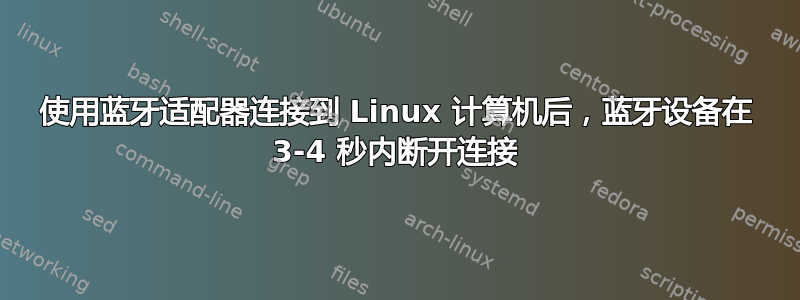
我想用蓝牙适配器连接到 Linux 计算机,但是连接后连接的设备大约 3 秒后自动断开连接。
以下是一些输出journalctl -u bluetooth:
Sep 08 13:47:30 router bluetoothd[436]: src/adapter.c:connected_callback() hci0 device 6C:40:08:93:F2:A3 connected eir_len 15
Sep 08 13:47:31 router bluetoothd[436]: src/adapter.c:new_link_key_callback() hci0 new key for 6C:40:08:93:F2:A3 type 4 pin_len 0 store_hint 1
Sep 08 13:47:31 router bluetoothd[436]: src/device.c:device_set_bonded()
Sep 08 13:47:31 router bluetoothd[436]: src/device.c:device_bonding_complete() bonding (nil) status 0x00
Sep 08 13:47:31 router bluetoothd[436]: src/adapter.c:resume_discovery()
Sep 08 13:47:35 router bluetoothd[436]: src/adapter.c:dev_disconnected() Device 6C:40:08:93:F2:A3 disconnected, reason 2
Sep 08 13:47:35 router bluetoothd[436]: src/adapter.c:adapter_remove_connection()
Sep 08 13:47:35 router bluetoothd[436]: plugins/policy.c:disconnect_cb() reason 2
Sep 08 13:47:35 router bluetoothd[436]: src/adapter.c:bonding_attempt_complete() hci0 bdaddr 6C:40:08:93:F2:A3 type 0 status 0xe
Sep 08 13:47:35 router bluetoothd[436]: src/device.c:device_bonding_complete() bonding (nil) status 0x0e
Sep 08 13:47:35 router bluetoothd[436]: src/device.c:device_bonding_failed() status 14
Sep 08 13:47:35 router bluetoothd[436]: src/adapter.c:resume_discovery()
我尝试从多个设备(两台 macbook 电脑、一台 windows 电脑、iphone 和 android 手机)和安装在 linux 电脑上的两个蓝牙适配器(英特尔 7260 wifi/蓝牙适配器和 TP-Link UB400 usb 蓝牙适配器)进行连接。
我该怎么做才能了解连接设备断开连接的原因?
内核版本:4.9.0-11-686-pae
Debian 版本:9.10
bluez 版本:5.43-2


