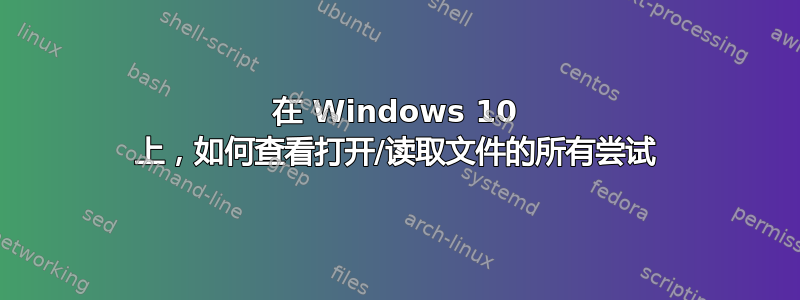
我有一个应用程序有时会崩溃。我收到的唯一错误消息是:
Windows cannot access the file for one of the following reasons: there is a problem with the network connection, the disk that the file is stored on, or the storage drivers installed on this computer; or the disk is missing. Windows closed the program App because of this error.
Program: App
File:
The error value is listed in the Additional Data section.
User Action
1. Open the file again. This situation might be a temporary problem that corrects itself when the program runs again.
2. If the file still cannot be accessed and
- It is on the network, your network administrator should verify that there is not a problem with the network and that the server can be contacted.
- It is on a removable disk, for example, a floppy disk or CD-ROM, verify that the disk is fully inserted into the computer.
3. Check and repair the file system by running CHKDSK. To run CHKDSK, click Start, click Run, type CMD, and then click OK. At the command prompt, type CHKDSK /F, and then press ENTER.
4. If the problem persists, restore the file from a backup copy.
5. Determine whether other files on the same disk can be opened. If not, the disk might be damaged. If it is a hard disk, contact your administrator or computer hardware vendor for further assistance.
Additional Data
Error value: C00000C4
错误消息说无法“访问”某个文件。但它没有告诉我是哪个文件。在 Windows 10 上有没有办法查看每个尝试访问的文件?这样,我就可以确定应用程序试图访问哪个文件。
答案1
Sysinternals 有一个名为进程监控正是为此。
但是,0xC00000C4 似乎通常与磁盘 I/O 错误有关,因此如果文件是本地的,事件日志查看器 (eventvwr.msc) 也应该告诉您“系统”日志中所有失败的磁盘读取。


