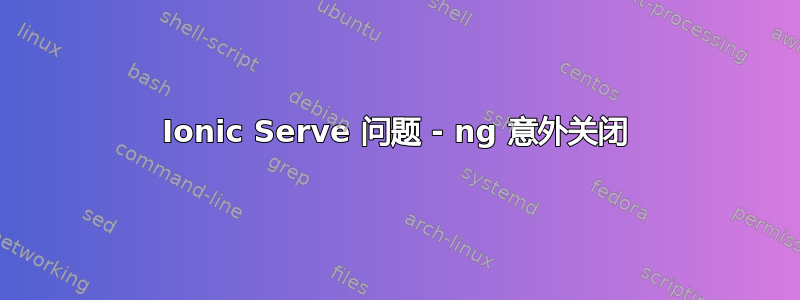
我执行了这个命令
F:\ionic-firebase-shopping-cart-master>ionic serve
在我的命令提示符中发现了这个问题
ng.cmd run app:serve --host=localhost --port=8100
[ng] The run command requires to be run in an Angular project, but a project definition could not be found.
[ERROR] ng has unexpectedly closed (exit code 1).
The Ionic CLI will exit. Please check any output above for error details.
请帮我解决这个问题
答案1
通过下面的命令清理你的电脑环境后,再试一次:
npm cache clean --force
npm uninstall -g @angular/cli
npm uninstall --save @angular/cli
和/或
npm uninstall -g @ionic/cli
npm uninstall --save @ionic/cli
npm install --save-dev @angular/cli@~10.0.5 //or with your version
// npm install --save @ionic/cli //if necessary
ng build
ionic serve -l --port=8100
尽管这可能与您的 SDK 和 Nodejs 版本有关,但在删除不适当的版本后它应该可以工作。


