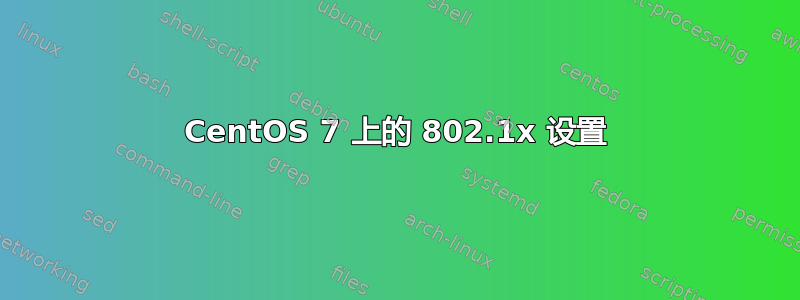
我目前正尝试在同一台机器上设置 802.1x 身份验证服务器(FreeRADIUS)和身份验证器(hostapd),但遇到了一些问题。
我已经设置了 RADIUS 服务器和 hostapd。我有 8 个以太网端口(没有可用的 wifi 硬件),但我似乎无法让 hostapd 与 RADIUS 服务器协商以太网流量。
它通过了初始协商(当我启动 hostapd 应用程序时),并查看何时连接/断开了链接。但 FreeRADIUS 没有收到任何查询。我有
(见下文)
在配置中指定,当我执行时,我使用 -i 指向我的一个以太网接口(不完全确定为什么我必须这样做......否则不会启动)我有严格的要求,所以不幸的是我不能在这个设置中包含一个以太网交换机。
我感谢任何帮助/实施想法。
谢谢!
-编辑- 完整配置:
ctrl_interface=/var/run/hostapd
ctrl_interface_group=0
macaddr_acl=0
auth_algs=1
driver=wired
interface=
channel=
ieee8021x=1
use_pae_group_addr=1
# The own IP address of the access point (used as NAS-IP-Address)
own_ip_addr=127.0.0.1
# Optional NAS-Identifier string for RADIUS messages. When used, this should be
# a unique to the NAS within the scope of the RADIUS server. For example, a
# fully qualified domain name can be used here.
nas_identifier=ap.example.com
# RADIUS authentication server
auth_server_addr=127.0.0.1
auth_server_port=1812
auth_server_shared_secret=testing
# RADIUS accounting server
acct_server_addr=127.0.0.1
acct_server_port=1813
acct_server_shared_secret=testing


