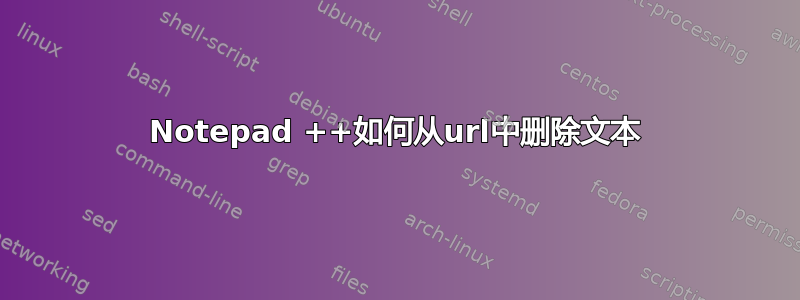
我已经尝试了一个小时,但似乎无法得到正确的正则表达式,有什么想法吗?
这:
src="https://www.mywebsite.com/embedframe/84398934/need-this-text-and-the-forward-slash-before-it-removed" frameborder="0" width="600" height="400" scrolling="no" allowfullscreen="allowfullscreen">
对此:
src="https://www.mywebsite.com/embedframe/84398934" frameborder="0" width="600" height="400" scrolling="no" allowfullscreen="allowfullscreen">
答案1
使用 Notepad++(记事本不支持正则表达式):
- Ctrl+H
- 找什么:
src="https://.*\K/[^/"]+(?=") - 用。。。来代替:
LEAVE EMPTY - 检查环绕
- 检查正则表达式
- Replace all
解释:
src="https:// # literally
.* # 0 or more any character
\K # forget all we have seen until this position
/ # a slash
[^/"]+ # 1 or more any character that is not slash or double quote
(?=") # positive lookahead, make sure we have a double quote after
给定示例的结果:
src="https://www.mywebsite.com/embedframe/84398934" frameborder="0" width="600" height="400" scrolling="no" allowfullscreen="allowfullscreen">
屏幕截图:



