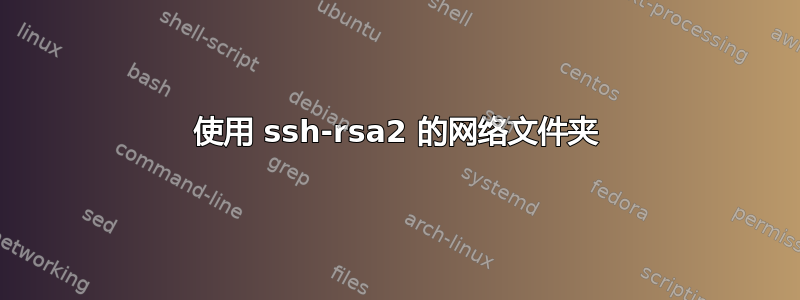
我想将我的树莓派配置为仅允许使用公钥加密进行身份验证,以使其更安全并使 ssh 更容易。但是,我想要从 Windows 10 计算机上的 ssh 连接的网络文件夹不再连接到它,因为 Win 10 似乎无法使用 RSA 附加网络文件夹。至少我没有找到通过 RSA 添加文件夹的选项,只有用户名密码身份验证。
我想要从位于同一本地网络的主机对网络文件夹使用用户名/密码验证,但只允许从任何其他机器使用 RSA。
到目前为止,我已经修改了我的 sshd_config,因此唯一没有 # 的行是
PubkeyAuthentication yes
ChallengeResponseAuthentication no
PasswordAuthentication no
Match Address 192.168.2.0/24
PasswordAuthentication yes
Match All
Subsystem sftp /usr/lib/openssh/sftp-server
和标准配置。
答案1
是的,你可以使用 sshd_config 中的 Match 命令来执行此操作(在手动的)
PasswordAuthentication no
Match Address 192.168.1.0/24
PasswordAuthentication yes
这将允许仅从您的本地网络进行 PaswordAuthentication(假设它是 192.168.1.0/24)。
Match 块应该在最后,但如果不在,而你想关闭它,你可以这样做
Match All


