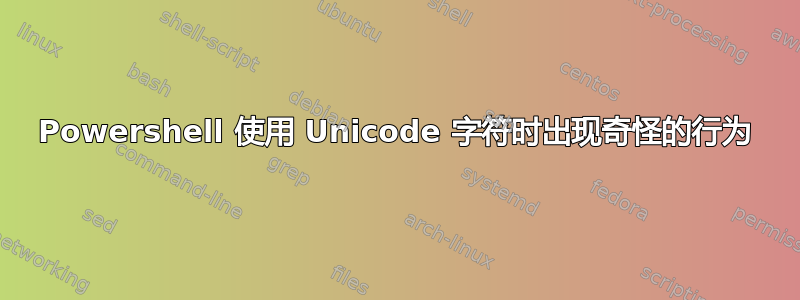
当我在 powershell 窗口上运行以下命令时
echo é
我得到了预期的输出
é
但是,如果我跑
powershell.exe "echo é"
在与之前相同的 powershell 窗口中
?
这是预期的行为吗?是否可以更改某些设置,以便第二个命令给出正确的输出?
编辑:以上内容均使用 737 代码页。使用 utf-8 代码页时,我得到
PS> chcp 65001
Active code page: 65001
PS> powershell 'echo é'
Γ©


