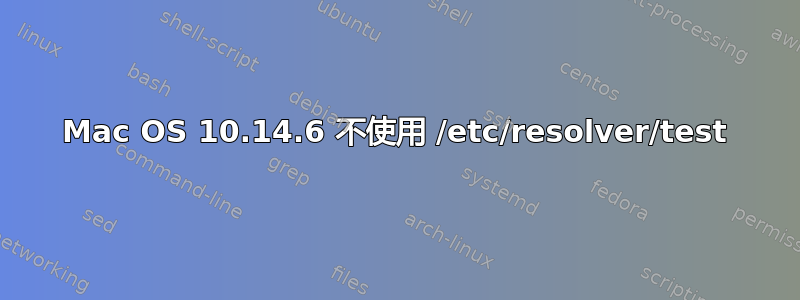
我在虚拟机的主机上运行一个 DNS 服务器,其 IP 为 192.168.99.169
如果我运行 DNS 查询,我会得到以下响应
挖:
dig @192.168.99.169 hello-john.test
结果:
;; Warning: Message parser reports malformed message packet.
; <<>> DiG 9.10.6 <<>> @192.168.99.169 hello-john.test
; (1 server found)
;; global options: +cmd
;; Got answer:
;; ->>HEADER<<- opcode: QUERY, status: NOERROR, id: 43698
;; flags: qr rd ra ad; QUERY: 1, ANSWER: 1, AUTHORITY: 0, ADDITIONAL: 1
;; WARNING: Message has 8 extra bytes at end
;; QUESTION SECTION:
;hello-john.test. IN A
;; ANSWER SECTION:
hello-john.test. 300 IN A 192.168.99.169
;; Query time: 17 msec
;; SERVER: 192.168.99.169#53(192.168.99.169)
;; WHEN: Sun Sep 29 09:50:18 CDT 2019
;; MSG SIZE rcvd: 73
nslookup:
nslookup hello-john.test 192.168.99.169
结果:
Server: 192.168.99.169
Address: 192.168.99.169#53
Non-authoritative answer:
Name: hello-john.test
Address: 192.168.99.169
对于 dns 服务器来说,一切都正常工作。如果我更新 mac 上的 dns 服务器,使唯一的 dns 服务器为 192.168.99.169,那么一切也会以相同的方式工作,但我不必指定 dns 服务器。例如:
更新 DNS 服务器
networksetup -setdnsservers Wi-Fi 192.168.99.169
挖:
dig hello-john.test
;; Warning: Message parser reports malformed message packet.
; <<>> DiG 9.10.6 <<>> hello-john.test
;; global options: +cmd
;; Got answer:
;; ->>HEADER<<- opcode: QUERY, status: NOERROR, id: 6173
;; flags: qr rd ra ad; QUERY: 1, ANSWER: 1, AUTHORITY: 0, ADDITIONAL: 1
;; WARNING: Message has 8 extra bytes at end
;; QUESTION SECTION:
;hello-john.test. IN A
;; ANSWER SECTION:
hello-john.test. 300 IN A 192.168.99.169
;; Query time: 7 msec
;; SERVER: 192.168.99.169#53(192.168.99.169)
;; WHEN: Sun Sep 29 09:57:10 CDT 2019
;; MSG SIZE rcvd: 73
nslookup:
nslookup hello-john.test
结果:
Server: 192.168.99.169
Address: 192.168.99.169#53
Non-authoritative answer:
Name: hello-john.test
Address: 192.168.99.169
完全覆盖 DNS 服务器对我来说不起作用,因为需要搜索多个 IP 地址。
我将 DNS 服务器重置为普通 DNS 服务器。
networksetup -setdnsservers Wi-Fi 8.8.8.8
我创建一个文件/etc/resolver/test,内容如下:
domain test
nameserver 192.168.99.169
search_order 1
timeout 5
我可以使用 scutil 测试解析器是否正确加载:
scutil --dns
结果:
DNS configuration
resolver #1
nameserver[0] : 8.8.8.8
flags : Request A records
reach : 0x00000002 (Reachable)
resolver #2
domain : local
options : mdns
timeout : 5
flags : Request A records
reach : 0x00000000 (Not Reachable)
order : 300000
resolver #3
domain : 254.169.in-addr.arpa
options : mdns
timeout : 5
flags : Request A records
reach : 0x00000000 (Not Reachable)
order : 300200
resolver #4
domain : 8.e.f.ip6.arpa
options : mdns
timeout : 5
flags : Request A records
reach : 0x00000000 (Not Reachable)
order : 300400
resolver #5
domain : 9.e.f.ip6.arpa
options : mdns
timeout : 5
flags : Request A records
reach : 0x00000000 (Not Reachable)
order : 300600
resolver #6
domain : a.e.f.ip6.arpa
options : mdns
timeout : 5
flags : Request A records
reach : 0x00000000 (Not Reachable)
order : 300800
resolver #7
domain : b.e.f.ip6.arpa
options : mdns
timeout : 5
flags : Request A records
reach : 0x00000000 (Not Reachable)
order : 301000
resolver #8
domain : test
nameserver[0] : 192.168.99.169
timeout : 5
flags : Request A records
reach : 0x00020002 (Reachable,Directly Reachable Address)
order : 1
DNS configuration (for scoped queries)
resolver #1
nameserver[0] : 8.8.8.8
if_index : 5 (en0)
flags : Scoped, Request A records
reach : 0x00000002 (Reachable)
但是当我运行 dig 或 nslookup 时,它没有使用解析器。我猜这与解析器配置的使用顺序有关。
挖:
dig hello-john.test
结果:
; <<>> DiG 9.10.6 <<>> hello-john.test
;; global options: +cmd
;; Got answer:
;; ->>HEADER<<- opcode: QUERY, status: NXDOMAIN, id: 39721
;; flags: qr rd ra ad; QUERY: 1, ANSWER: 0, AUTHORITY: 1, ADDITIONAL: 1
;; OPT PSEUDOSECTION:
; EDNS: version: 0, flags:; udp: 512
;; QUESTION SECTION:
;hello-john.test. IN A
;; AUTHORITY SECTION:
. 86388 IN SOA a.root-servers.net. nstld.verisign-grs.com. 2019092900 1800 900 604800 86400
;; Query time: 16 msec
;; SERVER: 8.8.8.8#53(8.8.8.8)
;; WHEN: Sun Sep 29 10:06:50 CDT 2019
;; MSG SIZE rcvd: 119
nslookup:
nslookup hello-john.test
结果:
Server: 8.8.8.8
Address: 8.8.8.8#53
** server can't find hello-john.test: NXDOMAIN
如果我关闭 Wi-Fi,我只会看到解析器#1scutil --dns显示为
DNS configuration
resolver #1
flags :
reach : 0x00000000 (Not Reachable)
我相信我缺少一些配置,/etc/resolver/test但我找不到方法来确保它被使用。
感谢您的帮助!
答案1
尽管 nslookup 和 dig 没有返回正确的响应,但似乎我仍然可以 ping 主机
ping:
ping hello-john.test
结果:
PING hello-john.test (192.168.99.169): 56 data bytes
64 bytes from 192.168.99.169: icmp_seq=0 ttl=64 time=0.259 ms
64 bytes from 192.168.99.169: icmp_seq=1 ttl=64 time=0.390 ms
这对我的目的来说已经足够好了


