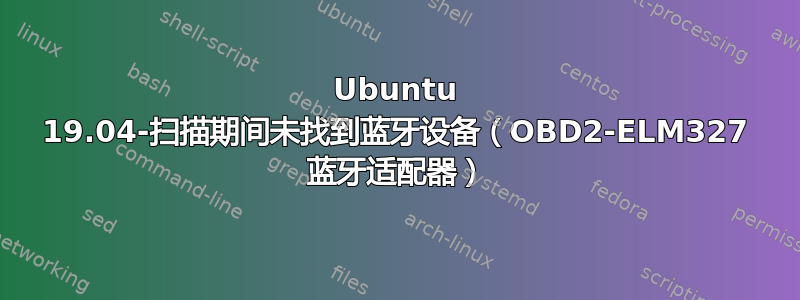
因此,我试图在我的笔记本电脑和连接到我的汽车的 OBD2 蓝牙适配器之间建立连接,但我有点困惑。我的笔记本电脑(运行 Ubuntu 19.04)可以找到手机或智能手表等蓝牙设备,但找不到我的 obd2 蓝牙适配器。同时,我的手机可以毫无问题地找到适配器并与之配对。到目前为止,我尝试使用 GUI 的蓝牙设置和 bluetoothctl 来找到它。我们谈论的是来自中国的廉价通用适配器,但到目前为止,我从未遇到过问题。
sudo service bluetooth status如果有帮助的话,返回以下内容:
● bluetooth.service - Bluetooth service
Loaded: loaded (/lib/systemd/system/bluetooth.service; enabled; vendor preset: enabled)
Active: active (running) since Sun 2019-09-29 17:35:07 CEST; 28min ago
Docs: man:bluetoothd(8)
Main PID: 1023 (bluetoothd)
Status: "Running"
Tasks: 1 (limit: 4915)
Memory: 3.2M
CGroup: /system.slice/bluetooth.service
└─1023 /usr/lib/bluetooth/bluetoothd
Sep 29 17:35:06 Lenovo-Y50-70 bluetoothd[1023]: Bluetooth daemon 5.50
Sep 29 17:35:07 Lenovo-Y50-70 systemd[1]: Started Bluetooth service.
Sep 29 17:35:07 Lenovo-Y50-70 bluetoothd[1023]: Starting SDP server
Sep 29 17:35:07 Lenovo-Y50-70 bluetoothd[1023]: Bluetooth management interface 1.14 initialized
Sep 29 17:35:07 Lenovo-Y50-70 bluetoothd[1023]: Failed to set mode: Blocked through rfkill (0x12)
Sep 29 17:35:08 Lenovo-Y50-70 bluetoothd[1023]: Failed to set mode: Blocked through rfkill (0x12)
Sep 29 17:35:20 Lenovo-Y50-70 bluetoothd[1023]: Endpoint registered: sender=:1.419 path=/MediaEndpoint/A2DPSource
Sep 29 17:35:20 Lenovo-Y50-70 bluetoothd[1023]: Endpoint registered: sender=:1.419 path=/MediaEndpoint/A2DPSink
Sep 29 17:35:20 Lenovo-Y50-70 bluetoothd[1023]: Failed to set mode: Blocked through rfkill (0x12)
Sep 29 17:35:50 Lenovo-Y50-70 bluetoothd[1023]: Failed to set mode: Blocked through rfkill (0x12)
我对那几行说 rfkill 正在阻止某些东西感到困惑,因为它rfkill list告诉我蓝牙没有被阻止。
还有什么我可以尝试的吗?提前感谢所有提供帮助的人。
更新:等待的时间比预期的要长得多,在 Ubuntu 蓝牙设置中出现了两个“未知设备”,一个已断开连接,一个未设置,但它们都显示为灰色,所以我无法以任何方式与它们交互。


