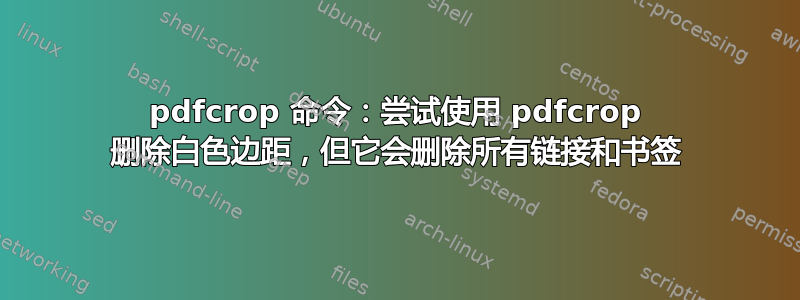
我有一个 pdf 文档,我正在尝试删除白色边距。
我的 Linux 机器上有 pdfcrop 命令
所以我使用以下命令
pdfcrop --margin 5 input.pdf output.pdf
现在,当我查看我的 pdf 时,所有书签(或内容)都被删除了,而且我有指向各个页面的链接,但这些链接不再起作用。
如何在修改 PDF 时保持内容和链接的完整性
答案1
删除边距的最佳方法是使用 pdfCropMarginshttps://pypi.org/project/pdfCropMargins/
安装:
pip install "pdfCropMargins" --upgrade
现在我们可以使用该命令pdf-crop-margins按我们想要的方式裁剪 pdf
我想裁剪所有页面,然后四周添加 6bp 边距。我可以通过以下方式实现
pdf-crop-margins -v -p 0 -a -6 input.pdf
-v : Verbose
-p : how much percentage of margin to be retained. We want the bounding box triming all the white margins on all sides. So say 0%
-a : Note: first -p is applied to create a bounding box.
IN this option it applies further on the bounding box after -p is applied. we can remove or add margin. Negative means add margin to the bounding box. So it will add 10bp all around after cliping
输出文件附有_cropped
我检查了裁剪后的文件,所有内容和链接都完好无损。


