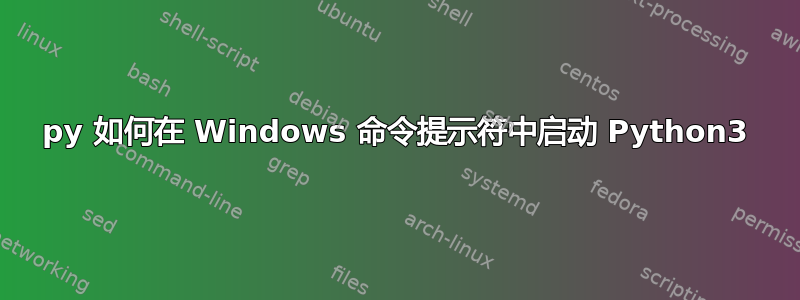
我试图理解如何使用“py”语法从命令提示符启动 python。据我所知,创建了一个环境变量,允许从 cmd 用户路径执行 python.exe,但当我查看路径变量时,我没有看到任何以 py 作为变量名的内容。有人能从高层次上解释一下 Windows 如何派生 py 变量以允许它执行 python 3 吗?
答案1
py不是一个环境变量,它是一个可执行文件,至少对我来说,它位于你的 Windows 目录中(C:\Windows\对我来说)。
因此,在命令提示符中输入py或,Python Launcher 将运行 Python。py.exe
您可能知道,当您在命令提示符中输入某些内容时,它将在 PATH 环境变量中的所有目录中搜索匹配的可执行文件。它将执行找到的第一个文件,然后停止搜索。Windows 目录位于您的 PATH 中。
帮助输出py.exe:
C:\Users\Admin>py -h
Python Launcher for Windows Version 3.7.2150.1013
usage:
py [launcher-args] [python-args] script [script-args]
Launcher arguments:
-2 : Launch the latest Python 2.x version
-3 : Launch the latest Python 3.x version
-X.Y : Launch the specified Python version
The above all default to 64 bit if a matching 64 bit python is present.
-X.Y-32: Launch the specified 32bit Python version
-X-32 : Launch the latest 32bit Python X version
-X.Y-64: Launch the specified 64bit Python version
-X-64 : Launch the latest 64bit Python X version
-0 --list : List the available pythons
-0p --list-paths : List with paths
[...]


