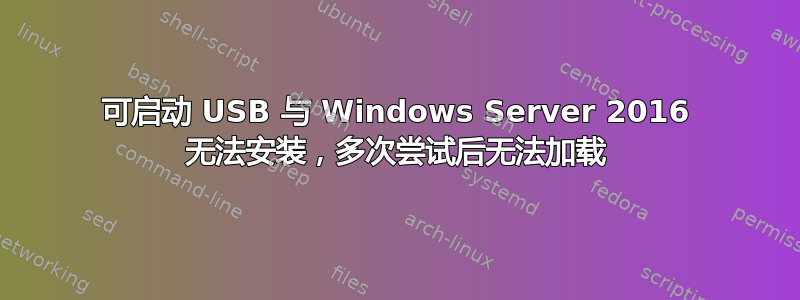
放在可启动 USB 上的 Windows Server(2016) 无法加载。尝试从 mbr 和 gpt 分区加载。我试图将其加载到我的 Debian 机器上,以将其变成 Windows Home Server 2016。我在 Windows 10 pro 1903 桌面上使用以下命令行创建了 USB。
Step 1. Click “start”, input “cmd” in the search box and hit Enter to open the Command Prompt window tool.
Step 2. Type “diskpart” and press Enter to open the Diskpart tool. Type all the following commands and press Enter to execute them one by one.
1. list disk
2. select disk x (x is the number of your USB flash drive)
3. clean
4. create partition primary
5. select partition 1
6. format fs=ntfs quick (if you want to create UEFI bootable USB, type “format fs=fat32 quick”). I assume fs=ntfs is for a GPT partition and the fs=fat32 is for a MBR partition?
8. active
我曾尝试以 MBR 和 GPT 形式将其加载到我的 Debian 机器上,但 Linux 不允许这个 USB 加载?


