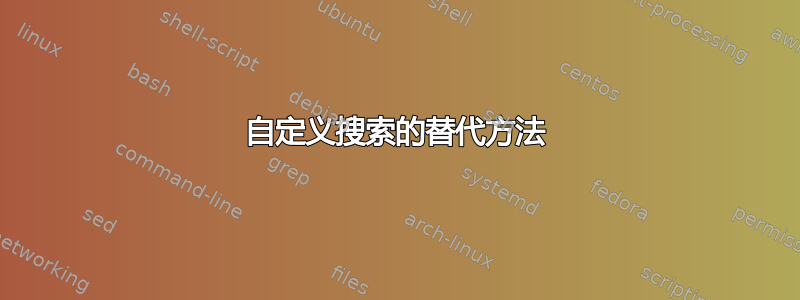
我想找到一种方法,将 Google 搜索引擎添加到当前使用的 Linux Mint 上的 Firefox。我读过例如那篇文章如何使用 Firefox 的地址栏添加搜索引擎?。但是在google.com页面上,单击地址栏右侧的 3 个点并未显示该选项(并且搜索栏在google.com打开时未显示带有加号图标的放大镜。superuser顺便说一下,显示网站时,我将其选择为搜索,现在它已添加,该选项已消失)。
在https://support.mozilla.org/en-US/kb/add-or-remove-search-engine-firefox据说:
当您访问提供搜索引擎的网站时
OpenSearch,您可以从地址栏页面操作菜单中添加它。Click the Page actions (3-dot) button on the address bar. Select Add Search Engine from the menu.
我尝试过google这个问题,发现如何,最后我点击了
<a href="#" onclick="window.external.AddSearchProvider('/searchengines/google.xml');return false;">here</a>
在页面https://www.linuxmint.com/searchengines/anse.php?sen=Google&c=y#,
文件google.xml如下:
<OpenSearchDescription>
<ShortName>Google</ShortName>
<Description>Google</Description>
<Tags>google</Tags>
<Image height="16" width="16" type="image/vnd.microsoft.icon">http://www.google.com/favicon.ico</Image>
<Url type="text/html" template="http://www.google.com/search?q={searchTerms}"/>
<Url type="application/x-suggestions+json" method="GET" template="http://suggestqueries.google.com/complete/search?output=firefox&q={searchTerms}"/>
</OpenSearchDescription>
看起来像是google使用开放搜索(顺便说一下,该文件不是特定于操作系统的)。为什么我不能从地址栏添加它?
答案1
遇到了同样的问题。
自定义搜索的替代方法
举个例子谷歌字符串:https://www.google.com/search?q=%s
这是使用该插件的解决方法:添加自定义搜索引擎
现在我们开始:
你有谷歌about:preferences#search
答案2
为什么“添加”搜索引擎选项不可用的主要原因是https://www.linuxmint.com/searchengines/anse.php?sen=Google&c=y是因为https://www.linuxmint.com/searchengines/google.xml使用以下任一名称:A)已存在于您的关于:偏好设置#搜索或 B) 是 Firefox 默认搜索引擎之一的名称 - 即使您已经删除了该默认搜索引擎。
另一个答案有效的原因是名称(“google”)与“Google”不同(就大小写而言)。
此外,搜索建议默认情况下不启用,但可以在添加自定义搜索引擎附加组件的高级部分使用值http://suggestqueries.google.com/complete/search?output=firefox&q={searchTerms}



