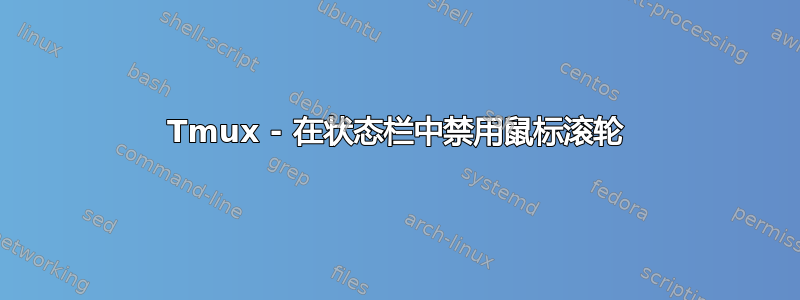
是否可以通过滚动状态栏来禁用窗口切换,而无需完全禁用鼠标?
谢谢!
答案1
是的。相关的默认键绑定是(来自tmux list-keys):
bind-key -T root WheelUpStatus previous-window
bind-key -T root WheelDownStatus next-window
要永久解除绑定,请将以下几行添加到~/.tmux.conf:
unbind-key -T root WheelUpStatus
unbind-key -T root WheelDownStatus
请记住,该文件在 tmux 服务器启动时被解析。要影响已在运行的服务器,请执行以下操作之一:
在 tmux 中重新加载修改后的文件:
prefix:source-file ~/.tmux.confEnter通过在 shell 中调用 tmux 客户端重新加载更改后的文件:
tmux source-file ~/.tmux.conf在 tmux 中输入命令:
prefix:unbind-key -T root WheelUpStatusEnter
prefix:unbind-key -T root WheelDownStatusEnter通过在 shell 中调用 tmux 客户端传递命令:
tmux unbind-key -T root WheelUpStatus tmux unbind-key -T root WheelDownStatus


