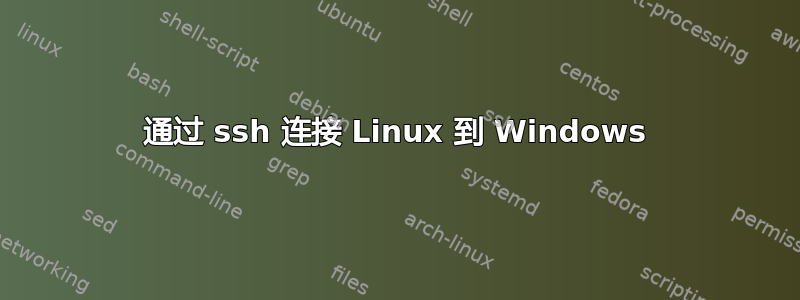
问题
我试图将我的 Linux(Manjaro)笔记本电脑连接到 Windows 10 上的电脑,以便使用 Jupyter Notebook。
我的主要指南是适用于 Win10 的 Microsoft 官方指南
,但我总是遇到问题
OpenSSH_8.0p1, OpenSSL 1.1.1d 10 Sep 2019
debug1: Reading configuration data /etc/ssh/ssh_config
debug2: resolve_canonicalize: hostname 192.168.0.10 is address
debug2: ssh_connect_direct
debug1: Connecting to 192.168.0.10 [192.168.0.10] port 22.
debug1: Connection established.
debug1: identity file /home/ibvfteh/.ssh/id_rsa type 0
debug1: identity file /home/ibvfteh/.ssh/id_rsa-cert type -1
debug1: identity file /home/ibvfteh/.ssh/id_dsa type -1
debug1: identity file /home/ibvfteh/.ssh/id_dsa-cert type -1
debug1: identity file /home/ibvfteh/.ssh/id_ecdsa type -1
debug1: identity file /home/ibvfteh/.ssh/id_ecdsa-cert type -1
debug1: identity file /home/ibvfteh/.ssh/id_ed25519 type -1
debug1: identity file /home/ibvfteh/.ssh/id_ed25519-cert type -1
debug1: identity file /home/ibvfteh/.ssh/id_xmss type -1
debug1: identity file /home/ibvfteh/.ssh/id_xmss-cert type -1
debug1: Local version string SSH-2.0-OpenSSH_8.0
debug1: Remote protocol version 2.0, remote software version OpenSSH_for_Windows_7.7
debug1: match: OpenSSH_for_Windows_7.7 pat OpenSSH* compat 0x04000000
debug2: fd 3 setting O_NONBLOCK
debug1: Authenticating to 192.168.0.10:22 as '\320\220\320\264\320\274\320\270\320\275\320\270\321\201\321\202\321\200\320\260\321\202\320\276\321\200'
debug3: hostkeys_foreach: reading file "/home/ibvfteh/.ssh/known_hosts"
debug3: record_hostkey: found key type ECDSA in file /home/ibvfteh/.ssh/known_hosts:1
debug3: load_hostkeys: loaded 1 keys from 192.168.0.10
debug3: order_hostkeyalgs: prefer hostkeyalgs: [email protected],[email protected],[email protected],ecdsa-sha2-nistp256,ecdsa-sha2-nistp384,ecdsa-sha2-nistp521
debug3: send packet: type 20
debug1: SSH2_MSG_KEXINIT sent
debug3: receive packet: type 20
debug1: SSH2_MSG_KEXINIT received
debug2: local client KEXINIT proposal
debug2: KEX algorithms: curve25519-sha256,[email protected],ecdh-sha2-nistp256,ecdh-sha2-nistp384,ecdh-sha2-nistp521,diffie-hellman-group-exchange-sha256,diffie-hellman-group16-sha512,diffie-hellman-group18-sha512,diffie-hellman-group14-sha256,diffie-hellman-group14-sha1,ext-info-c
debug2: host key algorithms: [email protected],[email protected],[email protected],ecdsa-sha2-nistp256,ecdsa-sha2-nistp384,ecdsa-sha2-nistp521,[email protected],[email protected],[email protected],[email protected],ssh-ed25519,rsa-sha2-512,rsa-sha2-256,ssh-rsa
debug2: ciphers ctos: [email protected],aes128-ctr,aes192-ctr,aes256-ctr,[email protected],[email protected]
debug2: ciphers stoc: [email protected],aes128-ctr,aes192-ctr,aes256-ctr,[email protected],[email protected]
debug2: MACs ctos: [email protected],[email protected],[email protected],[email protected],[email protected],[email protected],[email protected],hmac-sha2-256,hmac-sha2-512,hmac-sha1
debug2: MACs stoc: [email protected],[email protected],[email protected],[email protected],[email protected],[email protected],[email protected],hmac-sha2-256,hmac-sha2-512,hmac-sha1
debug2: compression ctos: none,[email protected],zlib
debug2: compression stoc: none,[email protected],zlib
debug2: languages ctos:
debug2: languages stoc:
debug2: first_kex_follows 0
debug2: reserved 0
debug2: peer server KEXINIT proposal
debug2: KEX algorithms: curve25519-sha256,[email protected],ecdh-sha2-nistp256,ecdh-sha2-nistp384,ecdh-sha2-nistp521,diffie-hellman-group-exchange-sha256,diffie-hellman-group16-sha512,diffie-hellman-group18-sha512,diffie-hellman-group14-sha256,diffie-hellman-group14-sha1
debug2: host key algorithms: ssh-rsa,rsa-sha2-512,rsa-sha2-256,ecdsa-sha2-nistp256,ssh-ed25519
debug2: ciphers ctos: [email protected],aes128-ctr,aes192-ctr,aes256-ctr,[email protected],[email protected]
debug2: ciphers stoc:
[email protected],aes128-ctr,aes192-ctr,aes256-ctr,[email protected],[email protected]
debug2: MACs ctos: [email protected],[email protected],[email protected],[email protected],[email protected],[email protected],[email protected],hmac-sha2-256,hmac-sha2-512,hmac-sha1
debug2: MACs stoc: [email protected],[email protected],[email protected],[email protected],[email protected],[email protected],[email protected],hmac-sha2-256,hmac-sha2-512,hmac-sha1
debug2: compression ctos: none
debug2: compression stoc: none
debug2: languages ctos:
debug2: languages stoc:
debug2: first_kex_follows 0
debug2: reserved 0
debug1: kex: algorithm: curve25519-sha256
debug1: kex: host key algorithm: ecdsa-sha2-nistp256
debug1: kex: server->client cipher: [email protected] MAC: <implicit> compression: none
debug1: kex: client->server cipher: [email protected] MAC: <implicit> compression: none
debug3: send packet: type 30
debug1: expecting SSH2_MSG_KEX_ECDH_REPLY
debug3: receive packet: type 31
debug1: Server host key: ecdsa-sha2-nistp256 SHA256:Dd9mGtfSrtsgECDKcm9rdH3Fs+voYLnzqxH9MbOrylg
debug3: hostkeys_foreach: reading file "/home/ibvfteh/.ssh/known_hosts"
debug3: record_hostkey: found key type ECDSA in file /home/ibvfteh/.ssh/known_hosts:1
debug3: load_hostkeys: loaded 1 keys from 192.168.0.10
debug1: Host '192.168.0.10' is known and matches the ECDSA host key.
debug1: Found key in /home/ibvfteh/.ssh/known_hosts:1
debug3: send packet: type 21
debug2: set_newkeys: mode 1
debug1: rekey out after 134217728 blocks
debug1: SSH2_MSG_NEWKEYS sent
debug1: expecting SSH2_MSG_NEWKEYS
debug3: receive packet: type 21
debug1: SSH2_MSG_NEWKEYS received
debug2: set_newkeys: mode 0
debug1: rekey in after 134217728 blocks
debug1: Will attempt key: /home/ibvfteh/.ssh/id_rsa RSA SHA256:atrmWRCQEbnMdJlivgawpgqUa7Cxigq8KtEkvFCwxOo agent
debug1: Will attempt key: /home/ibvfteh/.ssh/id_dsa
debug1: Will attempt key: /home/ibvfteh/.ssh/id_ecdsa
debug1: Will attempt key: /home/ibvfteh/.ssh/id_ed25519
debug1: Will attempt key: /home/ibvfteh/.ssh/id_xmss
debug2: pubkey_prepare: done
debug3: send packet: type 5
debug3: receive packet: type 7
debug1: SSH2_MSG_EXT_INFO received
debug1: kex_input_ext_info: server-sig-algs=<ssh-ed25519,ssh-rsa,rsa-sha2-256,rsa-sha2-512,ssh-dss,ecdsa-sha2-nistp256,ecdsa-sha2-nistp384,ecdsa-sha2-nistp521>
debug3: receive packet: type 6
debug2: service_accept: ssh-userauth
debug1: SSH2_MSG_SERVICE_ACCEPT received
debug3: send packet: type 50
Connection reset by 192.168.0.10 port 22
我尝试使用 StrictModes 修改 ssh_config,因为我不明白如何在 win 机器上授予权限(linux chmod 700)
但这没有帮助
规则:
Rule Name: sshd
-------------------------------------------------- --------------------
Enabled: Yes
Direction: Entrance
Profiles: Domain, Private, Public
Grouping:
LocalIP: Any
Remote IP Address: Any
Protocol: TCP
Local port: 22
Remote Port: Any
Node Bypass: No
Action: Allow
Rule Name: OpenSSH Server (sshd)
-------------------------------------------------- --------------------
Enabled: Yes
Direction: Entrance
Profiles: Domain, Private, Public
Grouping:
LocalIP: Any
Remote IP Address: Any
Protocol: TCP
Local port: 22
Remote Port: Any
Node Bypass: No
Action: Allow
OK.
尝试过
不同的 ssh_conifgs
在 Linux 上生成 Rsa 密钥,但我尝试在 Windows 上自动生成,结果相同
尝试从 github 安装 Openssh,但没有进展 全部在本地网络中完成,但我配置了静态 ip 和路由器以将其连接到计算机(我的 tgink 工作正常)
一些配置可以让我通过 debug3:发送数据包:输入 50 但权限被拒绝(公钥)。
密码不起作用(说它是错误的)但当前版本仅在服务器名称错误时询问密码,而实际上它是正确的(Администратор(Administrator) Гость(Gest))我遇到了问题
此外,我作为用户(Дмитрий)错了,现在不知道为什么


