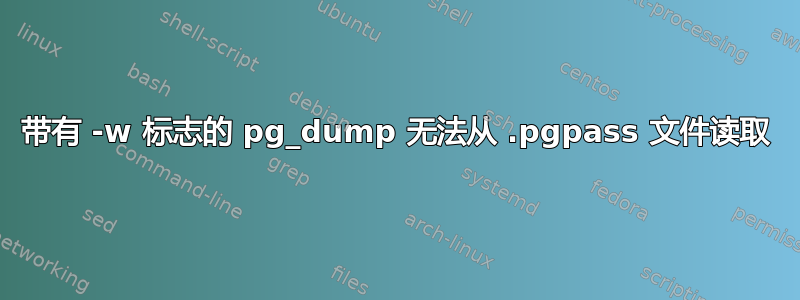
我正在尝试备份我的 PostgreSQL 数据库船员数据库在 Ubuntu 18.04 LTS 上使用包含以下命令的脚本:
pg_dump -h localhost -p 5432 -U postgres -w -C -F p -b -v -f ~/Dropbox\/postgres_backup/crewdb.backup.sql crewdb
我知道上述命令运行的脚本本身是有效的。当我使用 -W 而不是 -w 运行上述命令时,系统会提示我输入密码,备份会顺利进行。我试图在脚本中自动执行此命令,并希望备份继续进行而无需提示输入密码,因此使用 -w 标志。为此,我创建了以下文件
/home/chh1/.pgpass
什么时候ls -la ~/.pgpass
-rw------- 1 chh1 chh1 74 Oct 15 10:00 .pgpass
在 .pgpass 文件中我放置了以下文本:
# Server:Port:Database:Username:Password
*:*:crewdb:postgres:9Gh#$mq
但是,当我运行命令时,出现以下错误输出,并且备份失败:
pg_dump -h localhost -p 5432 -U postgres -w -C -F p -b -v -f ~/Dropbox\/postgres_backup/crewdb.backup.sql crewdb
pg_dump: [archiver (db)] connection to database "crewdb" failed: FATAL:
password authentication failed for user "postgres"
password retrieved from file "/home/chh1/.pgpass"
FATAL: password authentication failed for user "postgres"
password retrieved from file "/home/chh1/.pgpass"
如果这里有人能给我指明正确的道路我将非常感激!
答案1
这个问题的答案已经找到了。
跑步时
hexdump -C ~/.pgpass
我得到了以下输出:
00000000 23 20 68 6f 73 74 6e 61 6d 65 3a 70 6f 72 74 3a |# hostname:port:|
00000010 64 61 74 61 62 61 73 65 3a 75 73 65 72 6e 61 6d |database:usernam|
00000020 65 3a 70 61 73 73 77 6f 72 64 0a 2a 3a 2a 3a 63 |e:password.*:*:c|
00000030 72 65 77 64 62 3a 70 6f 73 74 67 72 65 73 3a 39 |rewdb:postgres:9|
00000040 47 68 23 24 6d 71 20 0a |Gh#$mq .|
00000048
第五行列出了一个 20,指向密码末尾但在行尾之前的空格,表明密码末尾有一个不应该出现的空格。删除空格后,命令执行时不会提示输入任何密码。
该问题的答案由 ServerVault 的 Daniel Vérité 提供。


