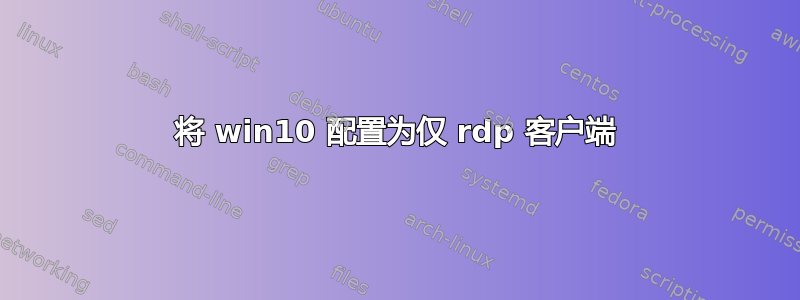
我有一个公司正在运行 AD RDP 终端服务器(win 2016)。人们使用 win10 计算机通过标准 windows RDP 客户端登录 RDP 服务器。
我已经能够在用户登录后自动连接到服务器,这很有帮助,但我还没有找到以下问题的解决方案:
用户登录 PC1,Windows RDP 客户端自动启动并使用用户的 AD 凭据连接到终端服务器。到目前为止一切顺利。稍后,用户坐在另一张桌子旁,登录 PC2 并再次自动连接到终端服务器。PC1 上会弹出一个窗口,提示 RDP 会话已结束。用户仍登录 PC1,但没有运行 RDP 客户端。
如果另一个用户想要使用 PC1,他或她首先需要切换用户才能开始工作。
有办法解决这个问题吗?RDP 会话结束后,有没有办法注销用户?这样下一个用户就会看到登录屏幕。或者有没有办法将 win 10 配置为仅 rdp 客户端,禁用独立使用?
希望可以有人帮帮我!
罗伯特。
答案1
您可以通过组策略配置会话超时,可以找到一个很好的示例这里
空闲会话限制
Specify the maximum amount of time that an active Remote Desktop Services
session can be idle (without user input) before the session is automatically
disconnected or ended. The user receives a warning two minutes before the
session is disconnected or ended, which allows the user to press a key or
move the mouse to keep the session active.
结束断开的会话
Specify the maximum amount of time that a disconnected user session is kept
active on the RD Session Host server. If you specify "Never," the user's
disconnected session is maintained for an unlimited time. When a session is
in a disconnected state, running programs are kept active even though the
user is no longer actively connected.
这两个设置都可以在计算机配置或用户配置中设置。
答案2
这只是一个建议。我没有测试过,但尝试在登录 .bat 文件后运行命令 mstsc.exe [params…] 并在下一行运行 logoff.exe。写下这个想法是否可行。


