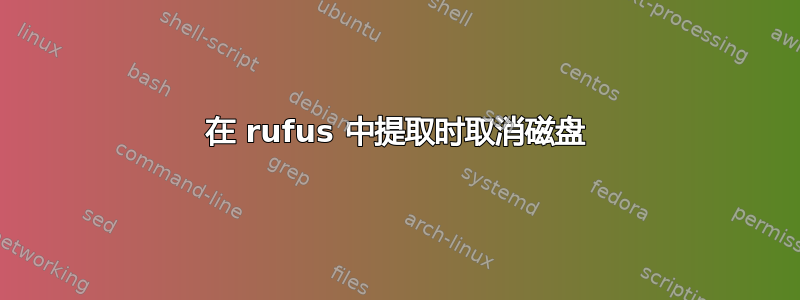
最近我想为我的闪存盘制作一个可启动盘。我已经做过很多次了,但今天在制作时我的闪存盘自己弹出了。Rufus 卡在提取处,所以我取消了操作。(仍然在 400 mb 左右)。但现在我的闪存盘坏了。这是我的 rufus 日志
Rufus version: 2.18.1213 (Portable)
Windows version: Windows 10 64-bit (Build 17763)
Syslinux versions: 4.07/2013-07-25, 6.03/2014-10-06
Grub versions: 0.4.6a, 2.02
System locale ID: 0x0409
Will use default UI locale 0x0409
SetLGP: Successfully set NoDriveTypeAutorun policy to 0x0000009E
Localization set to 'en-US'
Found USB 3.0 device 'General USB Flash Disk USB Device' (090C:1000)
1 device found
No volume information for drive 0x81
Disk type: Removable, Disk size: 16GB, Sector size: 512 bytes
Cylinders: 1960, Tracks per cylinder: 255, Sectors per track: 63
Partition type: MBR, NB Partitions: 0
Disk ID: 0x00000000
read_sectors: Read error [0x00000015] The device is not ready.
Read: 0, Expected: 512
StartSector: 0x00000000, nSectors: 0x1, SectorSize: 0x200
Drive does not have an x86 Master Boot Record
Format operation started
Requesting disk access...
Opened \\.\PHYSICALDRIVE1 for exclusive write access
Requesting lock...
Will use 'K:' as volume mountpoint
Requesting lock...
Analyzing existing boot records...
read_sectors: Read error [0x00000015] The device is not ready.
Read: 0, Expected: 512
StartSector: 0x00000000, nSectors: 0x1, SectorSize: 0x200
Drive does not have an x86 Master Boot Record
read_sectors: Read error [0x00000057] The parameter is incorrect.
Read: 0, Expected: 512
StartSector: 0x00000000, nSectors: 0x1, SectorSize: 0x200
Volume does not have an x86 Partition Boot Record
Clearing MBR/PBR/GPT structures...
Erasing 128 sectors
Deleting partitions...
Could not delete drive layout: [0x00000015] The device is not ready.
Could not reset partitions
Re-mounted volume as 'K:' after error
Found USB 3.0 device 'General USB Flash Disk USB Device' (090C:1000)
1 device found
No volume information for drive 0x81
Disk type: Removable, Disk size: 16GB, Sector size: 512 bytes
Cylinders: 1960, Tracks per cylinder: 255, Sectors per track: 63
Partition type: MBR, NB Partitions: 0
Disk ID: 0x00000000
read_sectors: Read error [0x00000015] The device is not ready.
Read: 0, Expected: 512
StartSector: 0x00000000, nSectors: 0x1, SectorSize: 0x200
Drive does not have an x86 Master Boot Record
我打开 diskpart 尝试清理,但失败了。第一个错误是检测到磁盘大小
DiskPart clean has encountered an error: The device is not ready. See the System Event Log for more information.
第二个错误
Virtual Disk Service error:
There is no media in the device.
当我执行 chkdsk 时,磁盘现在处于 RAW 状态
注意:我不介意数据丢失
更新我的行动
diskpart 执行只读属性更改没有错误和效果
这是我的列表量
Volume ### Ltr Label Fs Type Size Status Info
---------- --- ----------- ----- ---------- ------- --------- --------
Volume 0 E DVD-ROM 0 B No Media
Volume 1 Recovery NTFS Partition 499 MB Healthy
Volume 2 C NTFS Partition 232 GB Healthy Boot
Volume 3 FAT32 Partition 99 MB Healthy System
Volume 4 D Removable 0 B Unusable
diskpart 执行创建分区主操作将返回错误
DiskPart has encountered an error: The device is not ready. See the System Event Log for more information.
这是我的事件日志
<Event xmlns="http://schemas.microsoft.com/win/2004/08/events/event">
- <System>
<Provider Name="TPM" Guid="{1b6b0772-251b-4d42-917d-faca166bc059}" />
<EventID>27</EventID>
<Version>0</Version>
<Level>2</Level>
<Task>0</Task>
<Opcode>0</Opcode>
<Keywords>0x8000000000000000</Keywords>
<TimeCreated SystemTime="2019-10-22T14:49:15.783309600Z" />
<EventRecordID>35672</EventRecordID>
<Correlation />
<Execution ProcessID="4" ThreadID="276" />
<Channel>System</Channel>
<Computer>DESKTOP-FMEU808</Computer>
<Security UserID="S-1-5-18" />
</System>
- <EventData>
<Data Name="locationCode">0x1e00016d</Data>
<Data Name="TPM_PT_MANUFACTURER">0x494e5443</Data>
<Data Name="TPM_PT_VENDOR_STRING_1">0x496e7465</Data>
<Data Name="TPM_PT_VEDNOR_STRING_2">0x6c000000</Data>
<Data Name="TPM_PT_VEDNOR_STRING_3">0x0</Data>
<Data Name="TPM_PT_VEDNOR_STRING_4">0x0</Data>
<Data Name="TPM_PT_VEDNOR_TPM_TYPE">0x0</Data>
<Data Name="TPM_PT_FIRMWARE_VERSION_1">0xb0000</Data>
<Data Name="TPM_PT_FIRMWARE_VERSION_2">0x49c</Data>
<Data Name="DataSize">8</Data>
<Data Name="GetTestResult_Data">0</Data>
<Data Name="GetTestResult_Data">0</Data>
<Data Name="GetTestResult_Data">0</Data>
<Data Name="GetTestResult_Data">1</Data>
<Data Name="GetTestResult_Data">0</Data>
<Data Name="GetTestResult_Data">0</Data>
<Data Name="GetTestResult_Data">4</Data>
<Data Name="GetTestResult_Data">48</Data>
</EventData>
</Event>


