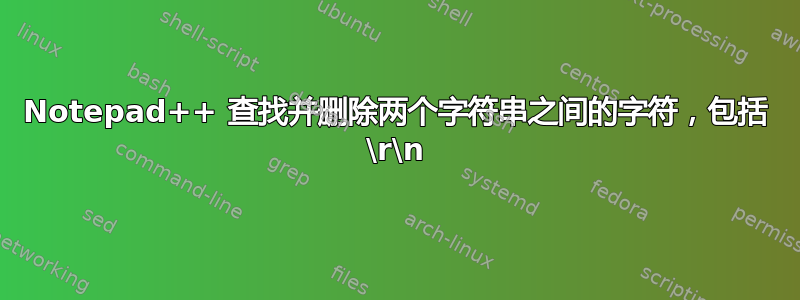
我有一个 NotePad++ 文档,内容如下
DDDDDD
Quick | Brown
EEEEEE
DDDDDD
Fox | Jumps, Dog
EEEEEE
我想删除和之间的所有内容,DDDDDD包括|和|之后的空格,因此输出就像
DDDDDD
Brown
EEEEEE
DDDDDD
Jumps, Dog
EEEEEE
有什么想法可以使用正则表达式来实现这一点吗?
答案1
- Ctrl+H
- 找什么:
DDDDDD\R\K.+?\|\h* - 用。。。来代替:
LEAVE EMPTY - 查看 环绕
- 查看 正则表达式
- 取消选中
. matches newline - Replace all
解释:
DDDDDD # literally
\R # any kind of linebreak (i.e. \r, \n, \r\n)
\K # forget all we have seen until this position
.+? # 0 or more any character but newline, not greedy
\| # a pipe, must be escaped because it's a special character for regex
\h* # 0 or more horizontal spaces
屏幕截图(之前):
屏幕截图(之后):




