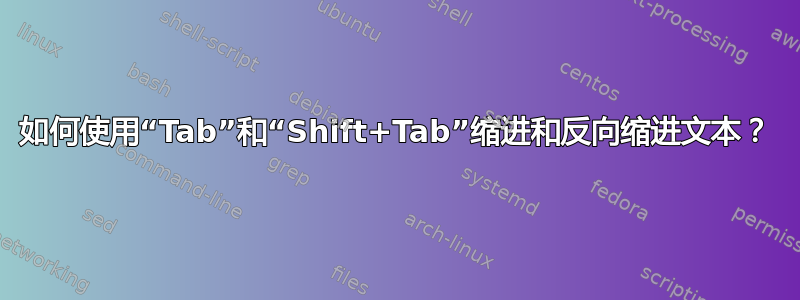
我刚刚开始使用 vim 进行 markdown 操作。
* Level 1 text
* On pressing enter it comes here
* On pressing tab it comes here
我想要的是,我想使用按键来修改(增加或减少)项目符号的级别。(在其他文本编辑器中,Tab增加意图级别并Shift+Tab减少它)
* Level 1 bullet. On pressing Enter,
* It comes here. On pressing Enter and then Tab,
* I want it to come here. To go to the previous level, on pressing Enter and then Enter/Shift+Tab,
* I want it to come here.
这是 VS Code 中的行为。
经过搜索,我将set ai和添加filetype indent on到我的空文件夹中.vimrc(刚刚按照说明安装了 Vundle),但没有成功。
我怎样才能完成这项工作?
答案1
Vim 有着不同的哲学。
在正常模式下,按>两次可添加缩进,<按两次可删除缩进。要对多行执行此操作,请使用进入可视模式v并选择行,然后按>或<两次。
在插入模式下,您可以按ctrl-d来删除缩进。
set ai在这里不起作用,因为与代码相比,vim 无法猜测你在 markdown 中想要什么缩进。
答案2
经过一番研究,我发现这个 Vim 插件可以对 markdown 文件执行预期的行为。
以下是相同内容的链接:加布里埃拉娜


