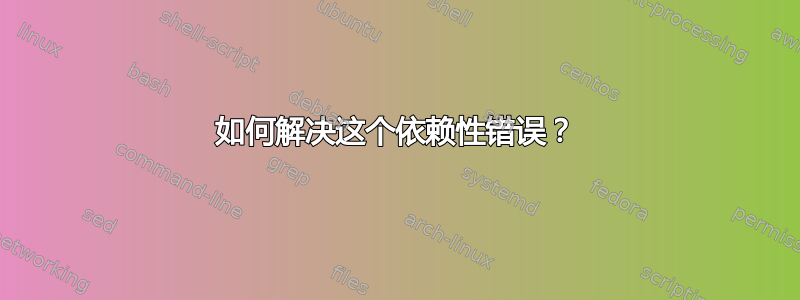
我正在尝试安装google-cloud-sdk,但出现异常:
(base) jinggu@jinggu-MS-7B79:~$ sudo apt-get install google-cloud-sdk
Reading package lists... Done
Building dependency tree
Reading state information... Done
You might want to run 'apt --fix-broken install' to correct these.
The following packages have unmet dependencies:
google-cloud-sdk : Depends: python2.7 but it is not going to be installed
Recommends: python-crcmod but it is not going to be installed
linux-image-generic-hwe-18.04 : Depends: linux-image-5.0.0-32-generic but it is not going to be installed
linux-modules-extra-5.0.0-32-generic : Depends: linux-image-5.0.0-32-generic but it is not going to be installed or
linux-image-unsigned-5.0.0-32-generic but it is not going to be installed
E: Unmet dependencies. Try 'apt --fix-broken install' with no packages (or specify a solution).
我试过了apt --fix-broken install,但还是不起作用。
可能的原因是/boot分区存储空间不足。我该怎么办/boot?如果直接删除,我应该删除哪些文件?以下是/boot
(base) jinggu@jinggu-MS-7B79:/boot$ ls
config-4.18.0-15-generic grub lost+found memtest86+_multiboot.bin vmlinuz-4.18.0-15-generic
config-5.0.0-31-generic initrd.img-4.18.0-15-generic memtest86+.bin System.map-4.18.0-15-generic vmlinuz-5.0.0-31-generic
efi initrd.img-5.0.0-31-generic memtest86+.elf System.map-5.0.0-31-generic
谢谢您的任何建议。
答案1
将 google 软件包源添加到你的源列表中
echo "deb [signed-by=/usr/share/keyrings/cloud.google.gpg] https://packages.cloud.google.com/apt cloud-sdk main" | sudo tee -a /etc/apt/sources.list.d/google-cloud-sdk.list


