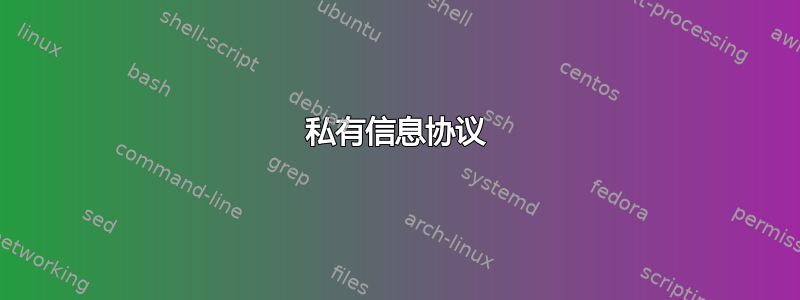
veracrypt --text --mount --protect-hidden=no /Users/admin/test /Volumes/test
Enter password for /Users/admin/test:
Enter PIM for /Users/admin/test:
Enter keyfile [none]:
我只想输入密码。
答案1
veracrypt --text --help --verbose
笔记:在 macOS 上,二进制文件位于/Applications/VeraCrypt.app/Contents/MacOS/VeraCrypt。运行以下命令创建veracrypt符号链接。
ln -s /Applications/VeraCrypt.app/Contents/MacOS/VeraCrypt /usr/local/bin/veracrypt
# Make sure `/usr/local/bin` is added to the `PATH` environment variable by adding `export PATH=${PATH}:/usr/local/sbin` to `.bashrc` or `.zshrc` and reloading the terminal.
私有信息协议
--pim=PIM
Use specified PIM to mount/open a volume. Note that passing a PIM on the
command line is potentially insecure as the PIM may be visible in the process
list (see ps(1)) and/or stored in a command history file or system logs.
向 Michael 致敬--pim=0。0文档中没有提到该选项。
密钥文件
-k, --keyfiles=KEYFILE1[,KEYFILE2,KEYFILE3,...]
Use specified keyfiles when mounting a volume or when changing password
and/or keyfiles. When a directory is specified, all files inside it will be
used (non-recursively). Multiple keyfiles must be separated by comma.
Use double comma (,,) to specify a comma contained in keyfile's name.
Keyfile stored on a security token must be specified as
token://slot/SLOT_NUMBER/file/FILENAME. An empty keyfile (-k "") disables
interactive requests for keyfiles. See also options --import-token-keyfiles,
--list-token-keyfiles, --new-keyfiles, --protection-keyfiles.
仅使用密码提示安装卷
veracrypt --text --keyfiles="" --mount --pim=0 --protect-hidden=no /Users/admin/test /Volumes/test
卸载卷
veracrypt --text --dismount /Users/admin/test
答案2
要禁用 PIM 提示:--pim=0
我在任何地方都找不到任何无键选项。


