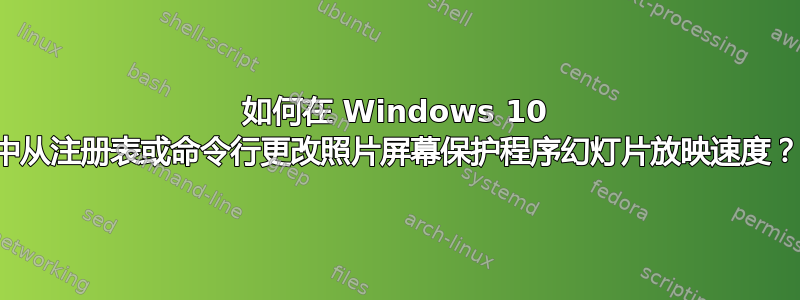
在 Windows 10 中,如何更改照片屏幕保护程序幻灯片放映速度从注册或通过命令行在Windows 10中速度变“慢”?
答案1
您可以使用 Sysinternals 进程监视器轻松找到这些值。最后您将看到以下值:
Key : HKCU\Software\Microsoft\Windows Photo Viewer\Slideshow\Screensaver
Value : Speed (DWORD)
Values: 0-2 (slow-fast)
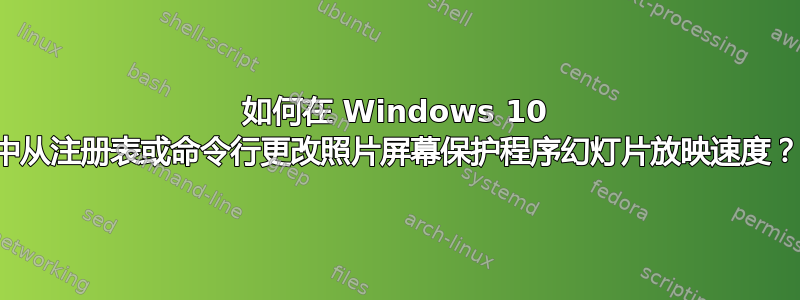
在 Windows 10 中,如何更改照片屏幕保护程序幻灯片放映速度从注册或通过命令行在Windows 10中速度变“慢”?
您可以使用 Sysinternals 进程监视器轻松找到这些值。最后您将看到以下值:
Key : HKCU\Software\Microsoft\Windows Photo Viewer\Slideshow\Screensaver
Value : Speed (DWORD)
Values: 0-2 (slow-fast)