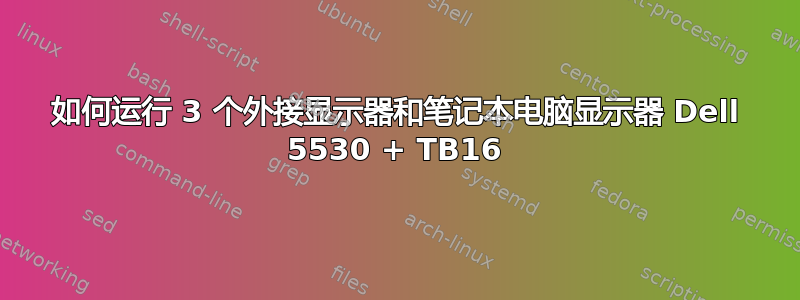
我有一台 4K 触控戴尔 Precision 5530 笔记本电脑,配备英特尔 630 UHD 内置显卡和 Nvidia P1000 独立显卡。
我有 2 台戴尔 4K U2718Q 显示器和第三台戴尔 P2213 显示器以及一个 TB16 底座。
该底座有 4 个显示器输出(DP、mDP、HDMI、VGA)并显示以下状态:
Triple Display (maximum
resolution)
DP + mDP+HDMI: 3 x 3840 x
2160 @ 30 Hz
NOTE: DP port at 60 Hz
is supported, but mDP
+HDMI are limited to 30
Hz for 4k
和
Quad Display (maximum
resolution)
**mDP + HDMI + DP + VGA:
3x3840 x 2160 @ 30 Hz + 1x
1920 x1200 (VGA)
NOTE: **Discrete only
mode or “Special
Graphics Mode”.
NOTE: ** Conguration supported with AMD and Nvidia in discrete-only mode or special-graphics mode. These modes are listed
in the BIOS for the following systems: Dell Precision 7510/7529/7710/7720 and will require disabling switchable graphics for
discrete-only mode or enabling special-graphics mode when Switchable is enabled. If the system does not have these options in
the BIOS, then 4 monitors are NOT supported.
因为这是来自底座手册,所以我假设 3 台显示器/4 台显示器不包括笔记本电脑显示器。我知道我无法支持 4 台外接显示器,因为我没有可切换的显卡,但我想我应该能够支持 3 台显示器,然而,每当我尝试插入第 3 台显示器并将桌面扩展到它(通过 HDMI 或 VGA)时,它都会关闭其他一台显示器。
笔记本电脑上还有一个额外的 HDMI 端口,必要时我可以使用。
知道如何让它工作吗?
答案1
我猜测戴尔没有将笔记本电脑显示器计算在内,因为他们只指定了 3 个外部(显示器)端口。因此您的型号可能仅支持笔记本电脑 LCD 和 2 个外接显示器或合上盖子和可能 3 个外接显示器
这技术页面notes 3 显示器,而不是争论的焦点是哪种类型。至少这是检查措辞的另一种资源。戴尔可能是唯一可以证实这一点的人,因为措辞可以有多种解释。
- 编辑: 码头手册第 34 页似乎证实:If three monitors are connected to the docking station, then the docking station will only support a maximum of two external monitors. Refer to the User Guide of your docking station for information on how to select and activate the desired monitors.
答案2
如果您想要支持第 4 台显示器,则需要外部 DisplayPort 适配器。我使用 Startech USB32DP4K。我有 4 台 HP e240C 显示器,其中一台连接到 HDML,2 台连接到底座上的 DisplayPort,另一台连接到 Startech 适配器。


