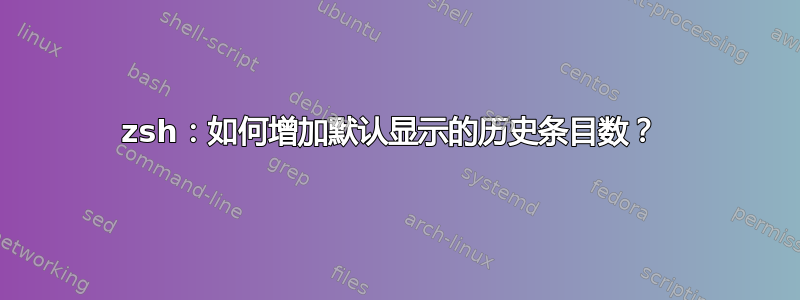
当我运行history命令时,我只得到 16 行输出:
$ history | wc -l
16
是否可以在文件中设置环境变量.zshrc或通过其他方式来增加默认显示的历史条目数?
我想要这样做的主要原因是因为我经常使用以下命令搜索以前的命令
history | grep something
但现在我已经从 bash 切换到 zsh,我只得到 16 行历史输出(bash 上的默认数量似乎是 1000),所以现在我还需要指定返回的条目数:
history -2000 | grep something
有没有办法设置默认显示的条目数history? (或者也许我搜索history错误,应该学习更好的方法来查找以前的命令?)
顺便说一句,我在 Ubuntu 18.04 上使用 zsh:
$ zsh --version
zsh 5.4.2 (x86_64-ubuntu-linux-gnu)
答案1
您的问题已经得到解答这里。
这是该答案的直接复制粘贴:
来自男子足球俱乐部:
If first and last are both omitted, the previous 16 commands shall be listed or the previous single command shall be edited (based on the −l option).要解决您的问题:别名历史记录 ='fc -l -100'
为了补充这个答案,我个人经常alias histsearch='fc -l 0 | grep'搜索我的所有历史记录。


