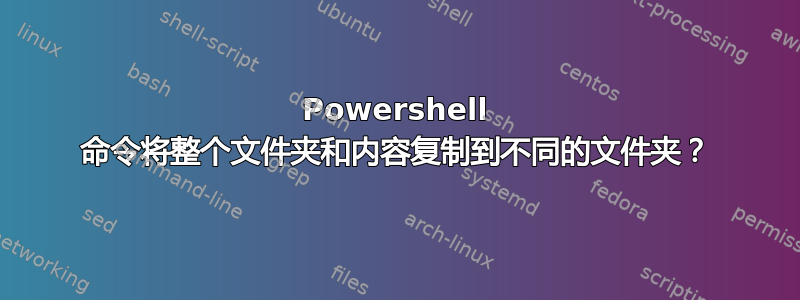
我有一项作业,我必须在 Windows Server 2019 上编写一个 powershell 命令,将我的文档文件夹复制到另一个名为备份的文件夹。我当前的脚本如下所示:
copy-item C:\Users\Administrator\Documents\ -destination C:Users\Administrator\Backups(get-date format "dd_mm_yyyy--hh_mm_ss")
但是,当我运行脚本时,它会在我的备份文件夹中创建一个文件夹,但其中没有任何内容。我应该修复什么才能使它包含此备份文件夹中的我的文档文件夹中的所有文件?
答案1
[string]$sourceDirectory = "C:\Temp\Random_Folder"
[string]$destinationDirectory = "C:\Users\anyuser\Documents"
Copy-item -Force -Recurse -Verbose $sourceDirectory -Destination $destinationDirectory
答案2
我认为你的剧本中缺少的是-Recurse
还有一个名为“robocopy”的 Windows 内置工具 cmdlet 如下所示,可以通过 powershell 和 cmd 完成
robocopy "Path to be copied from" "Path where it goes"
为了更好地使用此工具,我强烈建议您查看其手册页/?
robocopy /?
它还可以删除


