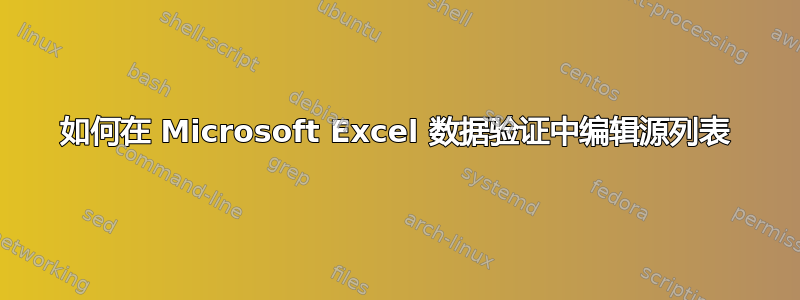
几个月前我创建了一个电子表格,其中有一个下拉列表,我在其中输入了一个公式,以便从另一张表格中的某个范围填充列表。现在我已向另一张表格中的范围添加了更多项目,但我无法编辑下拉列表的来源以将其包括在内。
当我打开数据验证框并单击源框进行编辑时,什么也没发生。我可以突出显示内容,但由于某种原因,我无法删除或添加任何字符。
这是现有的公式:
=IFS(B2=1,SectionProperties!B4:B18,B2=2,SectionProperties!B19:**B141**,B2=3,SectionProperties!B144:B165,B2=4,SectionProperties!B166:B285,B2=5,SectionProperties!B286:B298,B2=6,SectionProperties!B299:B310,B2=7,SectionProperties!B324:B352,B2=8,SectionProperties!B397:B505,B2=9,SectionProperties!B506:B519,B2=10,SectionProperties!B520:B550,B2=11,SectionProperties!B552:B683,B2=12,SectionProperties!B684:B709)
我需要将其更改为:
=IFS(B2=1,SectionProperties!B4:B18,B2=2,SectionProperties!B19:**B143**,B2=3,SectionProperties!B144:B165,B2=4,SectionProperties!B166:B285,B2=5,SectionProperties!B286:B298,B2=6,SectionProperties!B299:B310,B2=7,SectionProperties!B324:B352,B2=8,SectionProperties!B397:B505,B2=9,SectionProperties!B506:B519,B2=10,SectionProperties!B520:B550,B2=11,SectionProperties!B552:B683,B2=12,SectionProperties!B684:B709)
我知道这可能是一种糟糕的公式编写方式,但它确实有效。请不要因为糟糕的公式而批评我,尽管我非常希望得到改进建议。我只需要更改一个小数字,但不知道该怎么做。
感谢您的帮助。
选择单元格 A4,转到数据验证。无法编辑源行。


