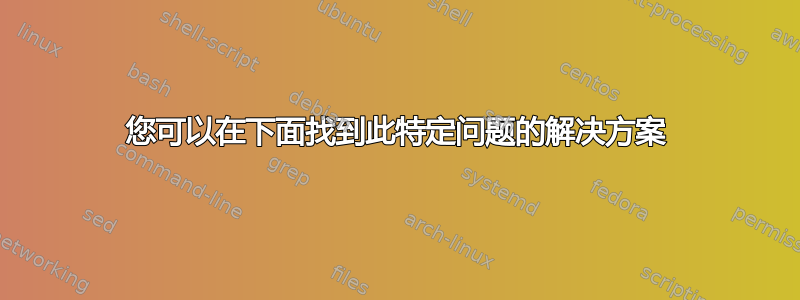
我将向您展示完整的输出,lspci以便您可以看到这台电脑拥有哪个无线网卡:
00:00.0 Host bridge: Intel Corporation 8th Gen Core Processor Host Bridge/DRAM Registers (rev 07)
00:01.0 PCI bridge: Intel Corporation Skylake PCIe Controller (x16) (rev 07)
00:02.0 VGA compatible controller: Intel Corporation UHD Graphics 630 (Mobile)
00:04.0 Signal processing controller: Intel Corporation Skylake Processor Thermal Subsystem (rev 07)
00:08.0 System peripheral: Intel Corporation Skylake Gaussian Mixture Model
00:12.0 Signal processing controller: Intel Corporation Cannon Lake PCH Thermal Controller (rev 10)
00:14.0 USB controller: Intel Corporation Cannon Lake PCH USB 3.1 xHCI Host Controller (rev 10)
00:14.2 RAM memory: Intel Corporation Cannon Lake PCH Shared SRAM (rev 10)
00:15.0 Serial bus controller [0c80]: Intel Corporation Cannon Lake PCH Serial IO I2C Controller (rev 10)
00:16.0 Communication controller: Intel Corporation Cannon Lake PCH HECI Controller (rev 10)
00:17.0 SATA controller: Intel Corporation Cannon Lake Mobile PCH SATA AHCI Controller (rev 10)
00:1d.0 PCI bridge: Intel Corporation Cannon Lake PCH PCI Express Root Port (rev f0)
00:1d.5 PCI bridge: Intel Corporation Cannon Lake PCH PCI Express Root Port (rev f0)
00:1d.6 PCI bridge: Intel Corporation Cannon Lake PCH PCI Express Root Port (rev f0)
00:1f.0 ISA bridge: Intel Corporation Device a30d (rev 10)
00:1f.3 Audio device: Intel Corporation Cannon Lake PCH cAVS (rev 10)
00:1f.4 SMBus: Intel Corporation Cannon Lake PCH SMBus Controller (rev 10)
00:1f.5 Serial bus controller [0c80]: Intel Corporation Cannon Lake PCH SPI Controller (rev 10)
01:00.0 3D controller: NVIDIA Corporation GP107M [GeForce GTX 1050 Mobile] (rev a1)
02:00.0 Non-Volatile memory controller: Kingston Technologies Device 5008 (rev 01)
03:00.0 Network controller: Realtek Semiconductor Co., Ltd. RTL8821CE 802.11ac PCIe Wireless Network Adapter
04:00.0 Ethernet controller: Realtek Semiconductor Co., Ltd. RTL8111/8168/8411 PCI Express Gigabit Ethernet Controller (rev 15)
如您所见,这一行显示了我的无线网卡:
03:00.0 Network controller: Realtek Semiconductor Co., Ltd. RTL8821CE 802.11ac PCIe Wireless Network Adapter
好吧,我已经尝试了很多方法来尝试使我的网卡正常工作,但我将在这里再次重复,例如我遵循的一个过程。
第一的
我在 github 上找到了这个存储库,其中包含安装此驱动程序所需的所有内容。
https://github.com/tomaspinho/rtl8821ce
如果你查看readme文件,它说你需要在安装驱动程序之前执行2个命令:
sudo apt install bc module-assistant build-essential dkms
我的输出:
Reading package lists... Done
Building dependency tree
Reading state information... Done
bc is already the newest version (1.07.1-2+b1).
build-essential is already the newest version (12.6).
dkms is already the newest version (2.6.1-4).
module-assistant is already the newest version (0.11.10).
0 upgraded, 0 newly installed, 0 to remove and 0 not upgraded.
当然,我明白这一点是因为我已经完成了这一步。现在我们使用第二个命令:
sudo m-a prepare
我的输出:
Getting source for kernel version: 4.19.0-6-amd64
Kernel headers available in /lib/modules/4.19.0-6-amd64/build
apt-get install build-essential
Reading package lists... Done
Building dependency tree
Reading state information... Done
build-essential is already the newest version (12.6).
0 upgraded, 0 newly installed, 0 to remove and 0 not upgraded.
Done!
再说一遍,我已经执行了这一步,到目前为止没有发现任何问题。
第二
我找到了这个视频,我按照安装步骤操作:
1°sudo apt update
我的输出:
Hit:1 http://security.debian.org/debian-security buster/updates InRelease
Hit:2 http://ftp.es.debian.org/debian buster-backports InRelease
Hit:3 http://ftp.es.debian.org/debian buster InRelease
Hit:4 http://ftp.es.debian.org/debian buster-updates InRelease
Reading package lists... Done
Building dependency tree
Reading state information... Done
All packages are up to date.
2°sudo apt install -y dkms git
我的输出:
Reading package lists... Done
Building dependency tree
Reading state information... Done
dkms is already the newest version (2.6.1-4).
git is already the newest version (1:2.20.1-2).
0 upgraded, 0 newly installed, 0 to remove and 0 not upgraded.
3°git clone https://github.com/tomaspinho/rtl8821ce
我的输出:
Cloning into 'rtl8821ce'...
remote: Enumerating objects: 33, done.
remote: Counting objects: 100% (33/33), done.
remote: Compressing objects: 100% (25/25), done.
remote: Total 1456 (delta 10), reused 16 (delta 8), pack-reused 1423
Receiving objects: 100% (1456/1456), 5.87 MiB | 4.01 MiB/s, done.
Resolving deltas: 100% (782/782), done.
4° cd rtl8821ce
5° 关闭有线连接
6°sudo ./dkms-install.sh
我的输出:
About to run dkms install steps...
Error! DKMS tree already contains: rtl8821ce-v5.5.2_34066.20190614
You cannot add the same module/version combo more than once.
Module rtl8821ce/v5.5.2_34066.20190614 already built for kernel 4.19.0-6-amd64/4
Module rtl8821ce/v5.5.2_34066.20190614 already installed on kernel 4.19.0-6-amd64/x86_64
Finished running dkms install steps.
7°sudo modprobe 8821ce
我的输出:
modprobe: ERROR: could not insert '8821ce': Required key not available
您可以在下面找到此特定问题的解决方案
答案1
回答我的问题
我找到了解决方案这里。你可以去那里查一下,但我在这里总结一下。
1° sudo apt install mokutil
2°sudo mokutil --disable-validation
系统将要求您输入密码,然后重新启动笔记本电脑,系统将询问您输入的密码。不要输入完整的密码,只需输入您需要的字符,系统会询问您。
例如,您的密码是“12345678”,当您重新启动时,他们会要求您输入第一个和第三个字符。您必须输入“1”和“3”。完成后,禁用安全启动。
完成所有这些之后,您的 Wifi 应该可以工作了。


