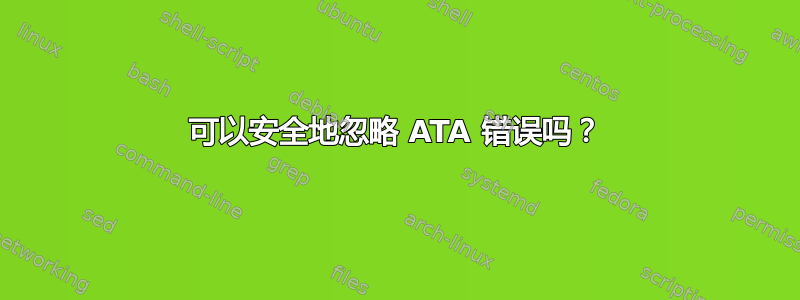
我想将数据中心的 2 个三星 SSD 重新用于其他用途。我检查了 SMART 状态,它已通过,但仍显示“ATA 错误”,可以安全地忽略这些错误吗?
=== START OF INFORMATION SECTION ===
Model Family: Samsung based SSDs
Device Model: SAMSUNG MZ7LM1T9HMJP-00005
Firmware Version: GXT5204Q
User Capacity: 1,920,383,410,176 bytes [1,92 TB]
Sector Size: 512 bytes logical/physical
Rotation Rate: Solid State Device
Form Factor: 2.5 inches
Device is: In smartctl database [for details use: -P show]
ATA Version is: ACS-2, ATA8-ACS T13/1699-D revision 4c
SATA Version is: SATA 3.1, 6.0 Gb/s (current: 3.0 Gb/s)
Local Time is: Mon Dec 2 16:35:16 2019 CET
SMART support is: Available - device has SMART capability.
SMART support is: Enabled
=== START OF READ SMART DATA SECTION ===
SMART overall-health self-assessment test result: PASSED
General SMART Values:
Offline data collection status: (0x02) Offline data collection activity
was completed without error.
Auto Offline Data Collection: Disabled.
Self-test execution status: ( 0) The previous self-test routine completed
without error or no self-test has ever
been run.
Total time to complete Offline
data collection: ( 6000) seconds.
Offline data collection
capabilities: (0x53) SMART execute Offline immediate.
Auto Offline data collection on/off support.
Suspend Offline collection upon new
command.
No Offline surface scan supported.
Self-test supported.
No Conveyance Self-test supported.
Selective Self-test supported.
SMART capabilities: (0x0003) Saves SMART data before entering
power-saving mode.
Supports SMART auto save timer.
Error logging capability: (0x01) Error logging supported.
General Purpose Logging supported.
Short self-test routine
recommended polling time: ( 2) minutes.
Extended self-test routine
recommended polling time: ( 100) minutes.
SCT capabilities: (0x003d) SCT Status supported.
SCT Error Recovery Control supported.
SCT Feature Control supported.
SCT Data Table supported.
SMART Attributes Data Structure revision number: 1
Vendor Specific SMART Attributes with Thresholds:
ID# ATTRIBUTE_NAME FLAG VALUE WORST THRESH TYPE UPDATED WHEN_FAILED RAW_VALUE
5 Reallocated_Sector_Ct 0x0033 099 099 010 Pre-fail Always - 8
9 Power_On_Hours 0x0032 097 097 000 Old_age Always - 10344
12 Power_Cycle_Count 0x0032 099 099 000 Old_age Always - 12
177 Wear_Leveling_Count 0x0013 099 099 005 Pre-fail Always - 43
179 Used_Rsvd_Blk_Cnt_Tot 0x0013 099 099 010 Pre-fail Always - 8
180 Unused_Rsvd_Blk_Cnt_Tot 0x0013 099 099 010 Pre-fail Always - 6527
181 Program_Fail_Cnt_Total 0x0032 100 100 010 Old_age Always - 0
182 Erase_Fail_Count_Total 0x0032 100 100 010 Old_age Always - 0
183 Runtime_Bad_Block 0x0013 099 099 010 Pre-fail Always - 8
184 End-to-End_Error 0x0033 100 100 097 Pre-fail Always - 0
187 Uncorrectable_Error_Cnt 0x0032 099 099 000 Old_age Always - 13
190 Airflow_Temperature_Cel 0x0032 067 055 000 Old_age Always - 33
194 Temperature_Celsius 0x0022 067 055 000 Old_age Always - 33 (Min/Max 12/45)
195 ECC_Error_Rate 0x001a 199 199 000 Old_age Always - 13
197 Current_Pending_Sector 0x0032 100 100 000 Old_age Always - 0
199 CRC_Error_Count 0x003e 100 100 000 Old_age Always - 0
202 Exception_Mode_Status 0x0033 100 100 010 Pre-fail Always - 0
235 POR_Recovery_Count 0x0012 099 099 000 Old_age Always - 6
241 Total_LBAs_Written 0x0032 099 099 000 Old_age Always - 137385814130
242 Total_LBAs_Read 0x0032 099 099 000 Old_age Always - 50804040742
243 SATA_Downshift_Ct 0x0032 100 100 000 Old_age Always - 0
244 Thermal_Throttle_St 0x0032 100 100 000 Old_age Always - 0
245 Timed_Workld_Media_Wear 0x0032 100 100 000 Old_age Always - 65535
246 Timed_Workld_RdWr_Ratio 0x0032 100 100 000 Old_age Always - 65535
247 Timed_Workld_Timer 0x0032 100 100 000 Old_age Always - 65535
251 NAND_Writes 0x0032 100 100 000 Old_age Always - 185706652672
SMART Error Log Version: 1
ATA Error Count: 13 (device log contains only the most recent five errors)
CR = Command Register [HEX]
FR = Features Register [HEX]
SC = Sector Count Register [HEX]
SN = Sector Number Register [HEX]
CL = Cylinder Low Register [HEX]
CH = Cylinder High Register [HEX]
DH = Device/Head Register [HEX]
DC = Device Command Register [HEX]
ER = Error register [HEX]
ST = Status register [HEX]
Powered_Up_Time is measured from power on, and printed as
DDd+hh:mm:SS.sss where DD=days, hh=hours, mm=minutes,
SS=sec, and sss=millisec. It "wraps" after 49.710 days.
Error 13 occurred at disk power-on lifetime: 10336 hours (430 days + 16 hours)
When the command that caused the error occurred, the device was active or idle.
After command completion occurred, registers were:
ER ST SC SN CL CH DH
-- -- -- -- -- -- --
00 51 01 b0 5b af 40 Error: at LBA = 0x00af5bb0 = 11492272
Commands leading to the command that caused the error were:
CR FR SC SN CL CH DH DC Powered_Up_Time Command/Feature_Name
-- -- -- -- -- -- -- -- ---------------- --------------------
60 30 00 80 5c af 40 00 05:34:42.098 READ FPDMA QUEUED
2f 00 01 10 00 00 40 00 05:34:42.098 READ LOG EXT
60 50 00 80 5c af 40 00 05:34:42.098 READ FPDMA QUEUED
60 80 00 00 5c af 40 00 05:34:42.098 READ FPDMA QUEUED
60 30 00 d0 5b af 40 00 05:34:42.098 READ FPDMA QUEUED
Error 12 occurred at disk power-on lifetime: 10336 hours (430 days + 16 hours)
When the command that caused the error occurred, the device was active or idle.
After command completion occurred, registers were:
ER ST SC SN CL CH DH
-- -- -- -- -- -- --
40 51 00 80 5c af 40 Error: UNC at LBA = 0x00af5c80 = 11492480
Commands leading to the command that caused the error were:
CR FR SC SN CL CH DH DC Powered_Up_Time Command/Feature_Name
-- -- -- -- -- -- -- -- ---------------- --------------------
60 50 00 80 5c af 40 00 05:34:42.098 READ FPDMA QUEUED
60 80 00 00 5c af 40 00 05:34:42.098 READ FPDMA QUEUED
60 30 00 d0 5b af 40 00 05:34:42.098 READ FPDMA QUEUED
60 30 00 80 5b af 40 00 05:34:42.098 READ FPDMA QUEUED
2f 00 01 10 00 00 40 00 05:34:42.098 READ LOG EXT
Error 11 occurred at disk power-on lifetime: 10336 hours (430 days + 16 hours)
When the command that caused the error occurred, the device was active or idle.
After command completion occurred, registers were:
ER ST SC SN CL CH DH
-- -- -- -- -- -- --
40 51 00 80 5b af 40 Error: UNC at LBA = 0x00af5b80 = 11492224
Commands leading to the command that caused the error were:
CR FR SC SN CL CH DH DC Powered_Up_Time Command/Feature_Name
-- -- -- -- -- -- -- -- ---------------- --------------------
60 50 00 80 5b af 40 00 05:34:42.098 READ FPDMA QUEUED
60 80 00 00 5b af 40 00 05:34:42.098 READ FPDMA QUEUED
60 30 00 d0 5a af 40 00 05:34:42.098 READ FPDMA QUEUED
60 e0 00 d0 5b af 40 00 05:34:42.098 READ FPDMA QUEUED
2f 00 01 10 00 00 40 00 05:34:42.098 READ LOG EXT
Error 10 occurred at disk power-on lifetime: 10336 hours (430 days + 16 hours)
When the command that caused the error occurred, the device was active or idle.
After command completion occurred, registers were:
ER ST SC SN CL CH DH
-- -- -- -- -- -- --
40 51 00 d0 5b af 40 Error: UNC at LBA = 0x00af5bd0 = 11492304
Commands leading to the command that caused the error were:
CR FR SC SN CL CH DH DC Powered_Up_Time Command/Feature_Name
-- -- -- -- -- -- -- -- ---------------- --------------------
60 00 00 d0 5b af 40 00 05:34:42.098 READ FPDMA QUEUED
60 e0 00 d0 5a af 40 00 05:34:42.098 READ FPDMA QUEUED
2f 00 01 10 00 00 40 00 05:34:42.098 READ LOG EXT
60 00 00 d0 5a af 40 00 05:34:42.098 READ FPDMA QUEUED
60 00 00 d0 59 af 40 00 05:34:42.098 READ FPDMA QUEUED
Error 9 occurred at disk power-on lifetime: 10336 hours (430 days + 16 hours)
When the command that caused the error occurred, the device was active or idle.
After command completion occurred, registers were:
ER ST SC SN CL CH DH
-- -- -- -- -- -- --
40 51 00 d0 5a af 40 Error: UNC at LBA = 0x00af5ad0 = 11492048
Commands leading to the command that caused the error were:
CR FR SC SN CL CH DH DC Powered_Up_Time Command/Feature_Name
-- -- -- -- -- -- -- -- ---------------- --------------------
60 00 00 d0 5a af 40 00 05:34:42.098 READ FPDMA QUEUED
60 00 00 d0 59 af 40 00 05:34:42.098 READ FPDMA QUEUED
60 00 00 d0 58 af 40 00 05:34:42.098 READ FPDMA QUEUED
60 00 00 d0 57 af 40 00 05:34:42.098 READ FPDMA QUEUED
60 01 00 80 56 af 40 00 05:34:42.098 READ FPDMA QUEUED
SMART Self-test log structure revision number 1
No self-tests have been logged. [To run self-tests, use: smartctl -t]
SMART Selective self-test log data structure revision number 1
SPAN MIN_LBA MAX_LBA CURRENT_TEST_STATUS
1 0 0 Not_testing
2 0 0 Not_testing
3 0 0 Not_testing
4 0 0 Not_testing
5 0 0 Not_testing
255 0 65535 Read_scanning was completed without error
Selective self-test flags (0x0):
After scanning selected spans, do NOT read-scan remainder of disk.
If Selective self-test is pending on power-up, resume after 0 minute delay.
与三星宣布的 1300 Tb 相比,磁盘上“仅”写入了 64 Tb。这款 SSD 还能安全使用吗?
答案1
ATA 错误有时可以被忽略
很多不同的事情都可能导致 ATA 错误。基本上,只要控制器无法与 SSD 通信,就会发生 ATA 错误。
ATA 的决定因素应该是累积率。如果您有 30 个历史 ATA 错误,并且该数字从未增加,那么您可以放心地忽略历史错误,因为您没有累积新的错误。另一方面,如果您在运行系统时发现 ATA 错误数量增加,则说明存在问题。
您可以在此处了解有关 ATA 错误的更多信息:https://kb.netgear.com/19392/ATA-errors-increasing-on-disk-s-in-ReadyNAS


