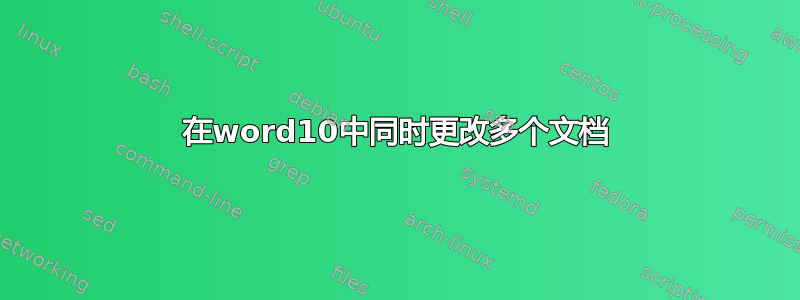
假设有几份文档需要更改地址。有没有办法更新一份文档,所有文档都会更改?或者这是否需要从头开始使用链接方法?这些文档是安装说明,以后可能需要更改零件编号,这可能会影响几份类似的文档。是否有 MS Word 插件可以实现此目的?
谢谢乔治
答案1
我能看到两种解决方案:
将所有文档创建为主文档,将更改的部分创建为子文档。
请参阅文章 在 Word 2010 中从多个文档创建主文档。运行 VBA 宏来替换文件夹中所有文档中的文本。
详情请参阅文章 如何在多个 Word 文档中查找和替换内容。
为防止本文消失,下面会复制此宏。此宏会显示三个输入框,要求输入:文件夹、搜索文本和替换文本。
Sub FindAndReplaceInFolder()
Dim objDoc As Document
Dim strFile As String
Dim strFolder As String
Dim strFindText As String
Dim strReplaceText As String
' Pop up input boxes for user to enter folder path, the finding and replacing texts.
strFolder = InputBox("Enter folder path here:")
strFile = Dir(strFolder & "\" & "*.docx", vbNormal)
strFindText = InputBox("Enter finding text here:")
strReplaceText = InputBox("Enter replacing text here:")
' Open each file in the folder to search and replace texts. Save and close the file after the action.
While strFile <> ""
Set objDoc = Documents.Open(FileName:=strFolder & "\" & strFile)
With objDoc
With Selection
.HomeKey Unit:=wdStory
With Selection.Find
.text = strFindText
.Replacement.text = strReplaceText
.Forward = True
.Wrap = wdFindContinue
.Format = False
.MatchCase = False
.MatchWholeWord = False
.MatchWildcards = False
.MatchSoundsLike = False
.MatchAllWordForms = False
End With
Selection.Find.Execute Replace:=wdReplaceAll
End With
objDoc.Save
objDoc.Close
strFile = Dir()
End With
Wend
End Sub


