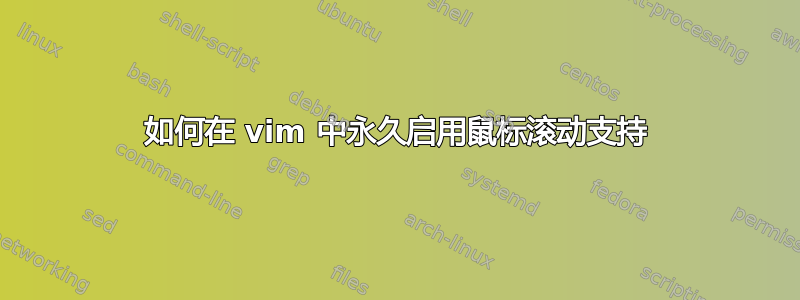
“:set mouse=a” 用于启用鼠标滚动/选择。但是每次进入新的 vim 会话时,我都必须重新输入此命令。我该怎么做才能让“:set mouse=a”在每次进入 vim 时都默认启用?
答案1
只需在 .vimrc 中写入即可
如果你没有,只需在用户目录 ($HOME) 中创建一个
编辑:无论如何,我建议你不要这样做。Vim 的设计理念是无鼠标的。而且你仍然可以用鼠标滚动,这要感谢 shell(我猜)。
尝试习惯这些快捷键:
<c-u> Move page up
<c-d> Move page down
<H> First line in your windows
<M> Middle line in your windows
<L> Lowest line in your windows
<gg> go to the beginning of the file
<G> go to the end of the file
<zz> Adjust the windows so the line you are on is now the middle line
:<number-line> go to that line (Use this while :set number is activated)
<number<h,j,k,l>> move that number of lines in that direction, so 5j go 5 lines dow (Use this while :set relativenumber is activated)
如果您想选择行,您仍然可以使用鼠标,如果您想复制一些文本(感谢 shell)无论如何,如果您想选择一些行以便使用 vim 命令,那么请使用可视模式。
(从正常模式开始)
<v> - (regular) Visual mode. As you move text will be selected
<V> select by lines
<c-v> select by blocs


