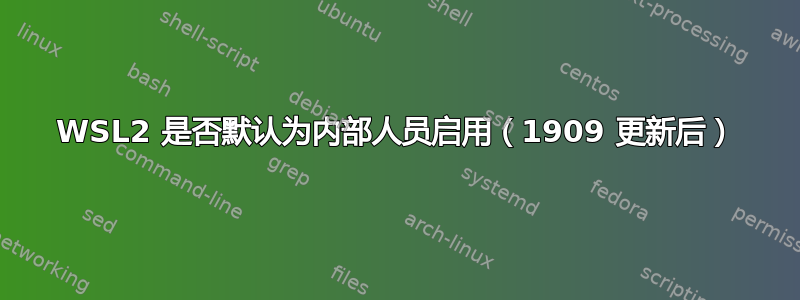
我已经使用新的 Windows 终端(预览版)下载了最新的 Windows 更新版本 1909,并选择了 Insiders 计划 Slow ring,显然现在也包含 WSL2 内容。我正确设置了所有内容并使用 Ubuntu 版本启用了 WSL,但我不能 100% 确定我正在运行 WSL v2。我在网上找到的命令,例如:wsl -l -v或wsl --set-version Ubuntu 2根本不存在。“手册页”仅包含以下内容:
Arguments to run Linux binaries:
If no command line is provided, wsl.exe launches the default shell.
--exec, -e <CommandLine>
Execute the specified command without using the default Linux shell.
--
Pass the remaining command line as is.
Options:
--distribution, -d <DistributionName>
Run the specified distribution.
--user, -u <UserName>
Run as the specified user.
Arguments to manage Windows Subsystem for Linux:
--export <DistributionName> <FileName>
Exports the distribution to a tar file.
The filename can be - for standard output.
--import <DistributionName> <InstallLocation> <FileName>
Imports the specified tar file as a new distribution.
The filename can be - for standard input.
--list, -l [Options]
Lists distributions.
Options:
--all
List all distributions, including distributions that are currently
being installed or uninstalled.
--running
List only distributions that are currently running.
-setdefault, -s <DistributionName>
Sets the distribution as the default.
--terminate, -t <DistributionName>
Terminates the distribution.
--unregister <DistributionName>
Unregisters the distribution.
--upgrade <DistributionName>
Upgrades the distribution to the WslFs file system format.
--help
Display usage information.
我可以安装远程 VSCode 扩展在我的 Visual Studio Code 上,我认为它是 WSL2 的东西,这让我认为他们已将所有内容移至 WSL2 版本。
有什么澄清吗?


