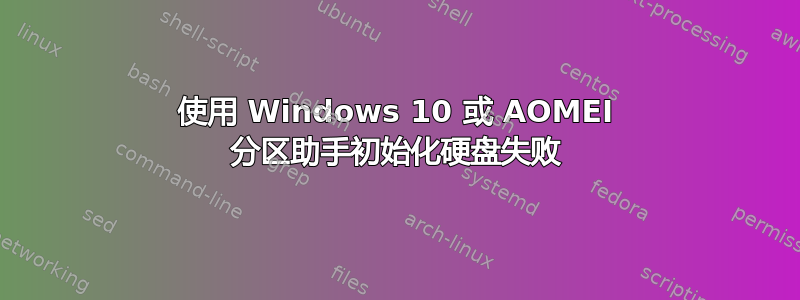
我有一块东芝 1TB 2.5 英寸 (MQ01ABD100) 硬盘,我想将其格式化,而且我不关心磁盘上已有什么,我只希望将其擦除并使其正常运行。
- Windows 10 磁盘管理:初始化(MBR 或 GPT)失败并显示消息“不正确的功能”,则此磁盘上的所有选项均会变灰(初始化磁盘,新卷, ETC。)。
- AOMEI 分区助手:初始化失败并显示消息“无法初始化该磁盘”,而格式化为 NTFS 失败,“代码 202:由于坏簇过多,无法格式化 NTFS”。
最后,我用 HD Tune 快速扫描了它,发现所有扇区都已损坏(所有行业?我不认为这是现实)。我认为这个磁盘以前被加密过或者做了其他什么,我需要刷新或破解任何需要它的东西。
之前的尝试都是在磁盘通过 USB 适配器连接的情况下进行的,而新的测试[下面]则是在磁盘直接通过 SATA 连接的情况下进行的。
hdparm -I:ATA device, with non-removable media Model Number: TOSHIBA MQ01ABD100 Serial Number: xxxxxxxxx Firmware Revision: AX1A1U Transport: Serial, ATA8-AST, SATA 1.0a, SATA II Extensions, SATA Rev 2.5, SATA Rev 2.6 Standards: Supported: 8 7 6 5 Likely used: 8 Configuration: Logical max current cylinders 16383 16383 heads 16 16 sectors/track 63 63 CHS current addressable sectors: 16514064 LBA user addressable sectors: 268435455 LBA48 user addressable sectors: 1953525168 Logical Sector size: 512 bytes Physical Sector size: 4096 bytes Logical Sector-0 offset: 0 bytes device size with M = 1024*1024: 953869 MBytes device size with M = 1000*1000: 1000204 MBytes (1000 GB) cache/buffer size = 8192 KBytes Form Factor: 2.5 inch Nominal Media Rotation Rate: 5400 Capabilities: LBA, IORDY(can be disabled) Queue depth: 32 Standby timer values: specd by Standard, no device specific minimum R/W multiple sector transfer: Max = 16 Current = 16 Advanced power management level: 254 DMA: sdma0 sdma1 sdma2 mdma0 mdma1 mdma2 udma0 udma1 udma2 udma3 udma4 *udma5 Cycle time: min = 120ns recommended = 120ns PIO: pio0 pio1 pio2 pio3 pio4 Cycle time: no flow control = 120ns IORDY flow control = 120ns Commands/features: Enabled Supported: * SMART feature set * Security Mode feature set * Power Management feature set * Write cache * Look-ahead * Host Protected Area feature set * WRITE_BUFFER command * READ_BUFFER command * NOP cmd * DOWNLOAD_MICROCODE * Advanced Power Management feature set SET_MAX security extension * 48-bit Address feature set * Device Configuration Overlay feature set * Mandatory FLUSH_CACHE * FLUSH_CACHE_EXT * SMART error logging * SMART self-test * General Purpose Logging feature set * WRITE_{DMA|MULTIPLE}_FUA_EXT * 64-bit World wide name * IDLE_IMMEDIATE with UNLOAD * WRITE_UNCORRECTABLE_EXT command * {READ,WRITE}_DMA_EXT_GPL commands * Segmented DOWNLOAD_MICROCODE * Gen1 signaling speed (1.5Gb/s) * Gen2 signaling speed (3.0Gb/s) * Native Command Queueing (NCQ) * Host-initiated interface power management * Phy event counters * Idle-Unload when NCQ is active * DMA Setup Auto-Activate optimization Device-initiated interface power management * Software settings preservation * SMART Command Transport (SCT) feature set * SCT Write Same (AC2) * SCT Error Recovery Control (AC3) * SCT Features Control (AC4) * SCT Data Tables (AC5) Security: Master password revision code = 65534 supported enabled locked not frozen not expired: security count supported: enhanced erase Security level maximum 238min for SECURITY ERASE UNIT. 238min for ENHANCED SECURITY ERASE UNIT. Logical Unit WWN Device Identifier: 5000039651b06f24 NAA: 5 IEEE OUI: 000039 Unique ID: 651b06f24 Checksum: correct我在输出的安全部分看到已启用和已锁定;这会阻止我使用磁盘吗?
smartctl -t long:=== START OF OFFLINE IMMEDIATE AND SELF-TEST SECTION === Sending command: "Execute SMART Extended self-test routine immediately in off-line mode". Drive command "Execute SMART Extended self-test routine immediately in off-line mode" successful. Testing has begun. Please wait 255 minutes for test to complete. Test will complete after Fri Dec 27 04:03:34 2019smartctl -a:(在上次长时间的自我测试后的一个晚上完成)=== START OF INFORMATION SECTION === Model Family: Toshiba 2.5 HDD MQ01ABD... Device Model: TOSHIBA MQ01ABD100 Serial Number: xxxxxxxxx LU WWN Device Id: 5 000039 651b06f24 Firmware Version: AX1A1U User Capacity: 1,000,204,886,016 bytes [1.00 TB] Sector Sizes: 512 bytes logical, 4096 bytes physical Rotation Rate: 5400 rpm Form Factor: 2.5 inches Device is: In smartctl database [for details use: -P show] ATA Version is: ATA8-ACS (minor revision not indicated) SATA Version is: SATA 2.6, 3.0 Gb/s (current: 3.0 Gb/s) Local Time is: Fri Dec 27 07:55:27 2019 UTC SMART support is: Available - device has SMART capability. SMART support is: Enabled === START OF READ SMART DATA SECTION === SMART overall-health self-assessment test result: PASSED General SMART Values: Offline data collection status: (0x00) Offline data collection activity was never started. Auto Offline Data Collection: Disabled Self-test execution status: ( 0) The previous self-test routine completed without error or no self-test has ever been run. Total time to complete Offline data collection: ( 120) seconds. Offline data collection capabilities: (0x5b) SMART execute Offline immediate. Auto Offline data collection on/off support. Suspend Offline collection upon new command. Offline surface scan supported. Self-test supported. No Conveyance Self-test supported. Selective Self-test supported. SMART capabilities: (0x0003) Saves SMART data before entering power-saving mode. Supports SMART auto save timer. Error logging capability: (0x01) Error logging supported. General Purpose Logging supported. Short self-test routine polling time: ( 2) minutes. Extended self-test routine polling time: ( 255) minutes. SCT capabilities: (0x003d) SCT Status supported. SCT Error Recovery Control supported. SCT Feature Control supported. SCT Data Table supported. SMART Attributes Data Structure revision number: 16 Vendor Specific SMART Attributes with Thresholds: ID# ATTRIBUTE_NAME FLAG VALUE WORST THRESH TYPE UPDATED WHEN_FAILED RAW_VALUE 1 Raw_Read_Error_Rate 0x000b 100 100 050 Pre-fail Always - 0 2 Throughput_Performance 0x0005 100 100 050 Pre-fail Offline - 0 3 Spin_Up_Time 0x0027 100 100 001 Pre-fail Always - 2145 4 Start_Stop_Count 0x0032 100 100 000 Old_age Always - 609 5 Reallocated_Sector_Ct 0x0033 100 100 050 Pre-fail Always - 40 7 Seek_Error_Rate 0x000b 100 100 050 Pre-fail Always - 0 8 Seek_Time_Performance 0x0005 100 100 050 Pre-fail Offline - 0 9 Power_On_Hours 0x0032 095 095 000 Old_age Always - 2052 10 Spin_Retry_Count 0x0033 112 100 030 Pre-fail Always - 0 12 Power_Cycle_Count 0x0032 100 100 000 Old_age Always - 347 191 G-Sense_Error_Rate 0x0032 100 100 000 Old_age Always - 1 192 Power-Off_Retract_Count 0x0032 100 100 000 Old_age Always - 26 193 Load_Cycle_Count 0x0032 100 100 000 Old_age Always - 1173 194 Temperature_Celsius 0x0022 100 100 000 Old_age Always - 28 (Min/Max 12/49) 196 Reallocated_Event_Count 0x0032 100 100 000 Old_age Always - 4 197 Current_Pending_Sector 0x0032 100 100 000 Old_age Always - 0 198 Offline_Uncorrectable 0x0030 100 100 000 Old_age Offline - 0 199 UDMA_CRC_Error_Count 0x0032 200 253 000 Old_age Always - 0 220 Disk_Shift 0x0002 100 100 000 Old_age Always - 0 222 Loaded_Hours 0x0032 100 100 000 Old_age Always - 20 223 Load_Retry_Count 0x0032 100 100 000 Old_age Always - 0 224 Load_Friction 0x0022 100 100 000 Old_age Always - 0 226 Load-in_Time 0x0026 100 100 000 Old_age Always - 258 240 Head_Flying_Hours 0x0001 100 100 001 Pre-fail Offline - 0 SMART Error Log Version: 1 ATA Error Count: 23 (device log contains only the most recent five errors) CR = Command Register [HEX] FR = Features Register [HEX] SC = Sector Count Register [HEX] SN = Sector Number Register [HEX] CL = Cylinder Low Register [HEX] CH = Cylinder High Register [HEX] DH = Device/Head Register [HEX] DC = Device Command Register [HEX] ER = Error register [HEX] ST = Status register [HEX] Powered_Up_Time is measured from power on, and printed as: DDd+hh:mm:SS.sss where DD=days, hh=hours, mm=minutes, SS=sec, sss=millisec It "wraps" after 49.710 days. Error 23 occurred at disk power-on lifetime: 2043 hours (85 days + 3 hours) When the command that caused the error occurred, the device was active or idle. After command completion occurred, registers were: ER ST SC SN CL CH DH -- -- -- -- -- -- -- 04 51 00 00 00 00 40 Commands leading to the command that caused the error were: CR FR SC SN CL CH DH DC Powered_Up_Time Command/Feature_Name -- -- -- -- -- -- -- -- ---------------- -------------------- f2 00 01 00 00 00 40 00 00:16:02.988 SECURITY UNLOCK e5 00 00 00 00 00 00 00 00:15:59.882 CHECK POWER MODE e5 00 00 00 00 00 00 00 00:15:54.883 CHECK POWER MODE e5 00 00 00 00 00 00 00 00:15:49.885 CHECK POWER MODE f2 00 01 00 00 00 40 00 00:15:45.029 SECURITY UNLOCK Error 22 occurred at disk power-on lifetime: 2043 hours (85 days + 3 hours) When the command that caused the error occurred, the device was active or idle. After command completion occurred, registers were: ER ST SC SN CL CH DH -- -- -- -- -- -- -- 04 51 00 00 00 00 40 Commands leading to the command that caused the error were: CR FR SC SN CL CH DH DC Powered_Up_Time Command/Feature_Name -- -- -- -- -- -- -- -- ---------------- -------------------- f2 00 01 00 00 00 40 00 00:15:45.029 SECURITY UNLOCK e5 00 00 00 00 00 00 00 00:15:44.880 CHECK POWER MODE e5 00 00 00 00 00 00 00 00:15:39.885 CHECK POWER MODE e5 00 00 00 00 00 00 00 00:15:34.883 CHECK POWER MODE e5 00 00 00 00 00 00 00 00:15:29.882 CHECK POWER MODE Error 21 occurred at disk power-on lifetime: 2043 hours (85 days + 3 hours) When the command that caused the error occurred, the device was active or idle. After command completion occurred, registers were: ER ST SC SN CL CH DH -- -- -- -- -- -- -- 04 51 00 00 00 00 40 Commands leading to the command that caused the error were: CR FR SC SN CL CH DH DC Powered_Up_Time Command/Feature_Name -- -- -- -- -- -- -- -- ---------------- -------------------- f2 00 01 00 00 00 40 00 00:15:26.678 SECURITY UNLOCK e5 00 00 00 00 00 00 00 00:15:24.884 CHECK POWER MODE e5 00 00 00 00 00 00 00 00:15:19.881 CHECK POWER MODE e5 00 00 00 00 00 00 00 00:15:14.881 CHECK POWER MODE e5 00 00 00 00 00 00 00 00:15:09.885 CHECK POWER MODE Error 20 occurred at disk power-on lifetime: 2043 hours (85 days + 3 hours) When the command that caused the error occurred, the device was active or idle. After command completion occurred, registers were: ER ST SC SN CL CH DH -- -- -- -- -- -- -- 04 51 00 00 00 00 40 Commands leading to the command that caused the error were: CR FR SC SN CL CH DH DC Powered_Up_Time Command/Feature_Name -- -- -- -- -- -- -- -- ---------------- -------------------- f2 00 01 00 00 00 40 00 00:14:10.593 SECURITY UNLOCK e5 00 00 00 00 00 00 00 00:14:09.886 CHECK POWER MODE e5 00 00 00 00 00 00 00 00:14:04.886 CHECK POWER MODE e5 00 00 00 00 00 00 00 00:13:59.886 CHECK POWER MODE e5 00 00 00 00 00 00 00 00:13:54.886 CHECK POWER MODE Error 19 occurred at disk power-on lifetime: 2043 hours (85 days + 3 hours) When the command that caused the error occurred, the device was active or idle. After command completion occurred, registers were: ER ST SC SN CL CH DH -- -- -- -- -- -- -- 04 51 00 00 00 00 40 Commands leading to the command that caused the error were: CR FR SC SN CL CH DH DC Powered_Up_Time Command/Feature_Name -- -- -- -- -- -- -- -- ---------------- -------------------- f2 00 01 00 00 00 40 00 00:10:19.977 SECURITY UNLOCK e5 00 00 00 00 00 00 00 00:10:19.886 CHECK POWER MODE e5 00 00 00 00 00 00 00 00:10:14.887 CHECK POWER MODE e5 00 00 00 00 00 00 00 00:10:09.886 CHECK POWER MODE e5 00 00 00 00 00 00 00 00:10:04.885 CHECK POWER MODE SMART Self-test log structure revision number 1 Num Test_Description Status Remaining LifeTime(hours) LBA_of_first_error # 1 Extended offline Completed without error 00% 2047 - SMART Selective self-test log data structure revision number 1 SPAN MIN_LBA MAX_LBA CURRENT_TEST_STATUS 1 0 0 Not_testing 2 0 0 Not_testing 3 0 0 Not_testing 4 0 0 Not_testing 5 0 0 Not_testing Selective self-test flags (0x0): After scanning selected spans, do NOT read-scan remainder of disk. If Selective self-test is pending on power-up, resume after 0 minute delay.
我猜硬件没问题?
答案1
硬盘出现故障。如果 NTFS 格式显示有太多坏簇(确实如此),那么您甚至无法使用其中的一部分。该驱动器现在不可靠,必须更换。


