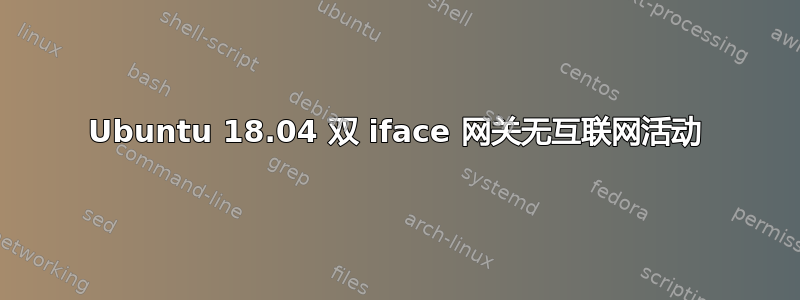
我无法让我的两个接口 Ubuntu Server(18.04)执行以下操作:
- 拥有有效的 pppoe 互联网连接;
- 与我的 LAN 的其余部分共享该连接。
我提到 2,是因为过去我设法让网关上的 WAN 连接正常工作(不知道怎么做到的),但后来硬盘出现故障(它是新的!!)。重建后,我甚至无法让网关有正常工作的网络连接。哎呀
目前我可以通过 pon 连接到我的 ISP,但无法对连接执行任何操作,甚至无法 ping 8.8.8.8。我还尝试 ping 我的 ISP 名称服务器,但没有成功。
我的网络架构是:LAN <--> 网关接口 enp3s0 <--> 网关(shorewall/路由)<--> 网关接口 ppp0(通过 ens33 隧道传输)<--> 外部调制解调器 <--> Internet
我已包含以下文件内容以(希望)诊断我遗漏的内容:
- Netplan 配置
- 'ifconfig' 的结果
- 来自 syslog 的 pppoe 连接日志(用于确认连接已建立)
- ‘route’ 的结果
- resolve.conf 的内容
- Shorewall 文件:shorewall.comf、区域、策略、接口、snat 和规则
欢迎任何建议/解决方案。谢谢,圣诞快乐!
网络计划:
root@gateway:/etc/shorewall# cat /etc/netplan/01-netcfg.yaml
network:
version: 2
renderer: networkd
ethernets:
enp3s0:
dhcp4: no
addresses:
- 192.168.54.141/24
gateway4: 192.168.54.141
nameservers:
addresses: [8.8.8.8, 8.8.4.4]
ens33:
dhcp4: yes
ifconfig:
root@gateway:/etc/shorewall# ifconfig
enp3s0: flags=4163<UP,BROADCAST,RUNNING,MULTICAST> mtu 1500
inet 192.168.54.141 netmask 255.255.255.0 broadcast 192.168.54.255
inet6 fe80::226:2dff:fe24:9143 prefixlen 64 scopeid 0x20<link>
ether 00:26:2d:24:91:43 txqueuelen 1000 (Ethernet)
RX packets 6428904 bytes 4050106497 (4.0 GB)
RX errors 0 dropped 72 overruns 0 frame 0
TX packets 6303032 bytes 4310814732 (4.3 GB)
TX errors 4 dropped 0 overruns 0 carrier 0 collisions 0
device interrupt 18
ens33: flags=4163<UP,BROADCAST,RUNNING,MULTICAST> mtu 1500
inet 192.168.2.10 netmask 255.255.255.0 broadcast 192.168.2.255
inet6 fe80::213:3bff:fe4a:2934 prefixlen 64 scopeid 0x20<link>
ether 00:13:3b:4a:29:34 txqueuelen 1000 (Ethernet)
RX packets 131934 bytes 21509371 (21.5 MB)
RX errors 0 dropped 0 overruns 0 frame 0
TX packets 47321 bytes 8213015 (8.2 MB)
TX errors 0 dropped 0 overruns 0 carrier 0 collisions 0
lo: flags=73<UP,LOOPBACK,RUNNING> mtu 65536
inet 127.0.0.1 netmask 255.0.0.0
inet6 ::1 prefixlen 128 scopeid 0x10<host>
loop txqueuelen 1000 (Local Loopback)
RX packets 2219702 bytes 180229868 (180.2 MB)
RX errors 0 dropped 0 overruns 0 frame 0
TX packets 2219702 bytes 180229868 (180.2 MB)
TX errors 0 dropped 0 overruns 0 carrier 0 collisions 0
ppp0: flags=4305<UP,POINTOPOINT,RUNNING,NOARP,MULTICAST> mtu 1492
inet 86.146.246.68 netmask 255.255.255.255 destination 172.16.16.5
ppp txqueuelen 3 (Point-to-Point Protocol)
RX packets 62 bytes 2737 (2.7 KB)
RX errors 0 dropped 0 overruns 0 frame 0
TX packets 3 bytes 54 (54.0 B)
TX errors 0 dropped 0 overruns 0 carrier 0 collisions 0
pppoe 连接的 SYSLOG 输出:
Dec 25 18:07:16 gateway pppd[8011]: pppd 2.4.7 started by scootyPuff uid 0
Dec 25 18:07:16 gateway pppd[8011]: PPP session is 4206
Dec 25 18:07:16 gateway pppd[8011]: Connected to 24:af:4a:c0:fe:62 via interface ens33
Dec 25 18:07:16 gateway pppd[8011]: Using interface ppp0
Dec 25 18:07:16 gateway pppd[8011]: Connect: ppp0 <--> ens33
Dec 25 18:07:16 gateway systemd-udevd[8012]: link_config: autonegotiation is unset or enabled, the speed and duplex are not writable.
Dec 25 18:07:16 gateway networkd-dispatcher[1194]: WARNING:Unknown index 12 seen, reloading interface list
Dec 25 18:07:16 gateway pppd[8011]: CHAP authentication succeeded: CHAP authentication success
Dec 25 18:07:16 gateway pppd[8011]: CHAP authentication succeeded
Dec 25 18:07:16 gateway pppd[8011]: peer from calling number 24:AF:4A:C0:FE:62 authorized
Dec 25 18:07:16 gateway systemd-networkd[29646]: ppp0: Gained carrier
Dec 25 18:07:16 gateway pppd[8011]: not replacing default route to enp3s0 [192.168.54.141]
Dec 25 18:07:16 gateway pppd[8011]: local IP address 86.146.246.68
Dec 25 18:07:16 gateway pppd[8011]: remote IP address 172.16.16.5
Dec 25 18:07:16 gateway pppd[8011]: primary DNS address 81.139.57.100
Dec 25 18:07:16 gateway pppd[8011]: secondary DNS address 81.139.56.100
路线:
root@gateway:/etc/shorewall# route
Kernel IP routing table
Destination Gateway Genmask Flags Metric Ref Use Iface
default 192.168.54.141 0.0.0.0 UG 0 0 0 enp3s0
default 192.168.2.1 0.0.0.0 UG 100 0 0 ens33
172.16.16.5 0.0.0.0 255.255.255.255 UH 0 0 0 ppp0
192.168.2.0 0.0.0.0 255.255.255.0 U 0 0 0 ens33
192.168.2.1 0.0.0.0 255.255.255.255 UH 100 0 0 ens33
192.168.54.0 0.0.0.0 255.255.255.0 U 0 0 0 enp3s0
解析.conf:
root@gateway:/etc/shorewall# cat /etc/resolv.conf
nameserver 81.139.57.100
nameserver 81.139.56.100
options edns0
岸墙: 版本:5.1.12.2
shorewall.conf:
root@gateway:/etc/shorewall# cat shorewall.conf
###############################################################################
#
# Shorewall Version 5 -- /etc/shorewall/shorewall.conf
#
# For information about the settings in this file, type "man shorewall.conf"
#
# Manpage also online at http://www.shorewall.net/manpages/shorewall.conf.html
###############################################################################
# S T A R T U P E N A B L E D
###############################################################################
STARTUP_ENABLED=Yes
###############################################################################
# V E R B O S I T Y
###############################################################################
VERBOSITY=1
###############################################################################
# P A G E R
###############################################################################
PAGER=
###############################################################################
# F I R E W A L L
###############################################################################
FIREWALL=
###############################################################################
# L O G G I N G
###############################################################################
LOG_LEVEL="info"
BLACKLIST_LOG_LEVEL=
INVALID_LOG_LEVEL=
LOG_BACKEND=
LOG_MARTIANS=Yes
LOG_VERBOSITY=2
LOGALLNEW=
LOGFILE=/var/log/messages
LOGFORMAT="%s %s "
LOGTAGONLY=No
LOGLIMIT="s:1/sec:10"
MACLIST_LOG_LEVEL="$LOG_LEVEL"
RELATED_LOG_LEVEL=
RPFILTER_LOG_LEVEL="$LOG_LEVEL"
SFILTER_LOG_LEVEL="$LOG_LEVEL"
SMURF_LOG_LEVEL="$LOG_LEVEL"
STARTUP_LOG=/var/log/shorewall-init.log
TCP_FLAGS_LOG_LEVEL="$LOG_LEVEL"
UNTRACKED_LOG_LEVEL=
###############################################################################
# L O C A T I O N O F F I L E S A N D D I R E C T O R I E S
###############################################################################
ARPTABLES=
CONFIG_PATH=":${CONFDIR}/shorewall:${SHAREDIR}/shorewall"
GEOIPDIR=/usr/share/xt_geoip/LE
IPTABLES=
IP=
IPSET=
LOCKFILE=
MODULESDIR=
NFACCT=
PATH="/sbin:/bin:/usr/sbin:/usr/bin:/usr/local/bin:/usr/local/sbin"
PERL=/usr/bin/perl
RESTOREFILE=restore
SHOREWALL_SHELL=/bin/sh
SUBSYSLOCK=""
TC=
###############################################################################
# D E F A U L T A C T I O N S / M A C R O S
###############################################################################
ACCEPT_DEFAULT="none"
BLACKLIST_DEFAULT="Broadcast(DROP),Multicast(DROP),dropNotSyn:$LOG_LEVEL,dropInvalid:$LOG_LEVEL,DropDNSrep:$LOG_LEVEL"
DROP_DEFAULT="Broadcast(DROP),Multicast(DROP)"
NFQUEUE_DEFAULT="none"
QUEUE_DEFAULT="none"
REJECT_DEFAULT="Broadcast(DROP),Multicast(DROP)"
###############################################################################
# R S H / R C P C O M M A N D S
###############################################################################
RCP_COMMAND='scp ${files} ${root}@${system}:${destination}'
RSH_COMMAND='ssh ${root}@${system} ${command}'
###############################################################################
# F I R E W A L L O P T I O N S
###############################################################################
ACCOUNTING=Yes
ACCOUNTING_TABLE=filter
ADD_IP_ALIASES=No
ADD_SNAT_ALIASES=No
ADMINISABSENTMINDED=Yes
AUTOCOMMENT=Yes
AUTOHELPERS=Yes
AUTOMAKE=Yes
BALANCE_PROVIDERS=No
BASIC_FILTERS=No
BLACKLIST="NEW,INVALID,UNTRACKED"
CLAMPMSS=Yes
CLEAR_TC=Yes
COMPLETE=No
DEFER_DNS_RESOLUTION=Yes
DELETE_THEN_ADD=Yes
DETECT_DNAT_IPADDRS=No
DISABLE_IPV6=No
DOCKER=No
DONT_LOAD=
DYNAMIC_BLACKLIST=Yes
EXPAND_POLICIES=Yes
EXPORTMODULES=Yes
FASTACCEPT=No
FORWARD_CLEAR_MARK=
HELPERS=
IGNOREUNKNOWNVARIABLES=No
IMPLICIT_CONTINUE=No
INLINE_MATCHES=No
IPSET_WARNINGS=Yes
IP_FORWARDING=On
KEEP_RT_TABLES=No
LOAD_HELPERS_ONLY=Yes
MACLIST_TABLE=filter
MACLIST_TTL=
MANGLE_ENABLED=Yes
MAPOLDACTIONS=No
MARK_IN_FORWARD_CHAIN=No
MINIUPNPD=No
MULTICAST=No
MUTEX_TIMEOUT=60
NULL_ROUTE_RFC1918=No
OPTIMIZE=All
OPTIMIZE_ACCOUNTING=No
PERL_HASH_SEED=0
REJECT_ACTION=
REQUIRE_INTERFACE=No
RESTART=restart
RESTORE_DEFAULT_ROUTE=Yes
RESTORE_ROUTEMARKS=Yes
RETAIN_ALIASES=No
ROUTE_FILTER=Yes
SAVE_ARPTABLES=No
SAVE_IPSETS=No
TC_ENABLED=Internal
TC_EXPERT=No
TC_PRIOMAP="2 3 3 3 2 3 1 1 2 2 2 2 2 2 2 2"
TRACK_PROVIDERS=Yes
TRACK_RULES=No
USE_DEFAULT_RT=Yes
USE_NFLOG_SIZE=No
USE_PHYSICAL_NAMES=No
USE_RT_NAMES=No
VERBOSE_MESSAGES=Yes
WARNOLDCAPVERSION=Yes
WORKAROUNDS=No
ZERO_MARKS=No
ZONE2ZONE=-
###############################################################################
# P A C K E T D I S P O S I T I O N
###############################################################################
BLACKLIST_DISPOSITION=DROP
INVALID_DISPOSITION=CONTINUE
MACLIST_DISPOSITION=REJECT
RELATED_DISPOSITION=ACCEPT
RPFILTER_DISPOSITION=DROP
SMURF_DISPOSITION=DROP
SFILTER_DISPOSITION=DROP
TCP_FLAGS_DISPOSITION=DROP
UNTRACKED_DISPOSITION=CONTINUE
################################################################################
# P A C K E T M A R K L A Y O U T
################################################################################
TC_BITS=
PROVIDER_BITS=
PROVIDER_OFFSET=
MASK_BITS=
ZONE_BITS=0
root@gatewst:/etc/shorewall#
规则:
root@gateway:/etc/shorewall# cat rules
# Shorewall - Sample Rules File for two-interface configuration.
# For information about entries in this file, type "man shorewall-rules"
######################################################################################################################################################################################################
#ACTION SOURCE DEST PROTO DEST SOURCE ORIGINAL RATE USER/ MARK CONNLIMIT TIME HEADERS SWITCH HELPER
# PORT PORT(S) DEST LIMIT GROUP
?SECTION ALL
?SECTION ESTABLISHED
?SECTION RELATED
?SECTION INVALID
?SECTION UNTRACKED
?SECTION NEW
# Don't allow connection pickup from the net
#
Invalid(DROP) net all tcp
# Accept DNS connections from the firewall to the network
# Following line commented out as it's covered by the policy allowing all $FW connection to net zone
# DNS(ACCEPT) $FW net
DNS(ACCEPT) loc $FW
DNS(ACCEPT) loc net
# Accept NetBOIS requests from LAN
SMB(ACCEPT) $FW loc
SMB(ACCEPT) loc $FW
# Accept SSH connections from the local network for administration
SSH(ACCEPT) loc $FW
# Accept HTTP connections
HTTP(ACCEPT) loc net
HTTPS(ACCEPT) loc net
# Allow Ping from the local network
Ping(ACCEPT) loc $FW
Ping(ACCEPT) $FW net
Ping(ACCEPT) loc net
# Drop Ping from the "bad" net zone.. and prevent your log from being flooded..
Ping(DROP) net $FW
Ping(DROP) net loc
ACCEPT $FW loc icmp
ACCEPT $FW net icmp
区域:
root@gateway:/etc/shorewall# cat zones
# For information about entries in this file, type "man shorewall-zones"
###############################################################################
#ZONE TYPE OPTIONS IN OUT
# OPTIONS OPTIONS
fw firewall
net ipv4
loc ipv4
#modem ipv4
接口:
root@gateway:/etc/shorewall# cat interfaces
# For information about entries in this file, type "man shorewall-interfaces"
###############################################################################
?FORMAT 2
###############################################################################
#ZONE INTERFACE OPTIONS
net $NET_IF dhcp,tcpflags,nosmurfs,routefilter,logmartians,sourceroute=0,physical=ppp0
loc $LOC_IF dhcp,tcpflags,nosmurfs,routefilter,logmartians,physical=enp3s0
#modem $MODEM_IF dhcp,tcpflags,nosmurfs,routefilter,logmartians,physical=ens33
政策:
root@gateway:/etc/shorewall# cat policy
# For information about entries in this file, type "man shorewall-policy"
###############################################################################
#SOURCE DEST POLICY LOGLEVEL RATE CONNLIMIT
loc all ACCEPT
net all DROP $LOG_LEVEL
# Allow firewall to talk to internet and LAN
$FW net ACCEPT
#loc $FW ACCEPT
$FW loc ACCEPT
# THE FOLOWING POLICY MUST BE LAST
all all REJECT $LOG_LEVEL
源地址转换(SNAT):
root@gateway:/etc/shorewall# cat snat
# For information about entries in this file, type "man shorewall-snat"
#
# See http://shorewall.net/manpages/shorewall-snat.html for more information
###########################################################################################################################################
#ACTION SOURCE DEST PROTO PORT IPSEC MARK USER SWITCH ORIGDEST PROBABILITY
#
# Rules generated from masq file /home/teastep/shorewall/trunk/Shorewall/Samples/two-interfaces/masq by Shorewall 5.0.13-RC1 - Sat Oct 15 11:41:40 PDT 2016
#
MASQUERADE 10.0.0.0/8,\
192.168.54.0/24 $NET_IF
答案1
谢谢大家的建议。经过更多的“破解”和探索,我找到了答案。
有两个问题:
- 尽管在 Shorewall 中定义了各种启动时启动的选项,但还是不行。原来我需要为它定义一个 systemd 服务脚本。这个答案来自这里。
- 名称服务器 IP 在 /etc/resolv.conf 和默认路由中时而出现时而消失,这让我陷入了困境。我不完全明白发生了什么,但很可能我所有的实验都让我感到困惑。我没有完全调查背后的真相,但我所做的是实施一个 rc.local 脚本,删除所有默认路由,然后重新添加正确的路由。所以现在当我执行“ip route show”时,正确的路由位于列表的第一位。
一切就绪后,我现在可以重新启动服务器并让网关自动备份,无需干预/修改。呼!
感谢您的建议和耐心!


