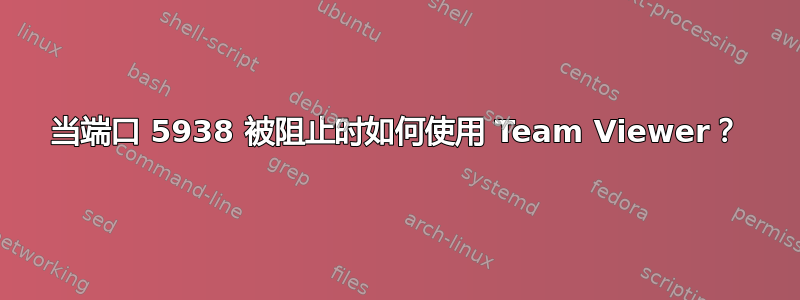
标题说明了一切,是否可以在端口 5938 被阻止的环境中使用 Team Viewer?是否有某种设置可用于通过其他端口建立连接,或者这是硬性要求?
答案1
如果 TeamViewer 无法通过 TCP 端口 5938 连接,它将接下来尝试通过 TCP 端口 443 连接,最后尝试通过 TCP 端口 80 连接。
但是,如果在 Android 或 Windows Mobile 上运行,它只能通过端口 5938 连接。
如果所有这些端口都被阻止,那么您就会有麻烦了。
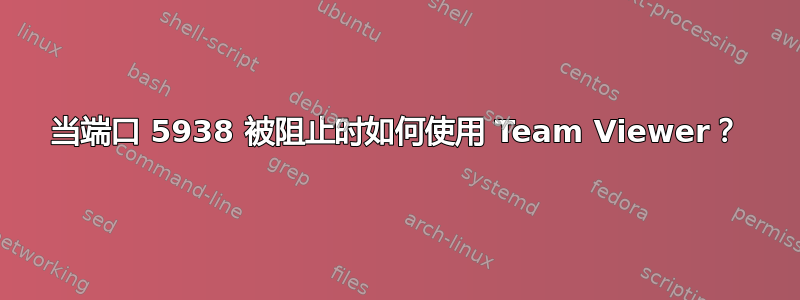
标题说明了一切,是否可以在端口 5938 被阻止的环境中使用 Team Viewer?是否有某种设置可用于通过其他端口建立连接,或者这是硬性要求?
如果 TeamViewer 无法通过 TCP 端口 5938 连接,它将接下来尝试通过 TCP 端口 443 连接,最后尝试通过 TCP 端口 80 连接。
但是,如果在 Android 或 Windows Mobile 上运行,它只能通过端口 5938 连接。
如果所有这些端口都被阻止,那么您就会有麻烦了。