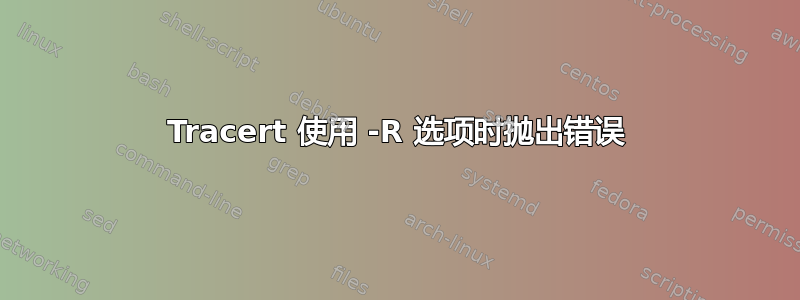
当我使用 tracert 而不使用任何选项时,它运行良好。例如:
tracert google.com
但是当我使用 -R 运行它时:
tracert -R google.com
它抛出了错误“无法解析目标系统名称 google.com”。为什么会发生这种情况?为什么在第一种情况下可以解析地址,而在第二种情况下却解析不了?
我该如何解决?
答案1
Tracert使用 -R 选项时会抛出错误
F:\test>tracert /?
Usage: tracert [-d] [-h maximum_hops] [-j host-list] [-w timeout]
[-R] [-S srcaddr] [-4] [-6] target_name
Options:
-d Do not resolve addresses to hostnames.
-h maximum_hops Maximum number of hops to search for target.
-j host-list Loose source route along host-list (IPv4-only).
-w timeout Wait timeout milliseconds for each reply.
-R Trace round-trip path (IPv6-only).
-S srcaddr Source address to use (IPv6-only).
-4 Force using IPv4.
-6 Force using IPv6.
-R是跟踪往返路径(仅限 IPv6),因此仅当网络设置为使用 IPv6 时此选项才会起作用。
我如何仅使用 IPv4 进行往返检查?
不能,因为只有 IPv6 才需要扩展标头
/R指定IPv6 路由扩展头用于向本地主机发送回显请求消息,使用目的地作为中间目的地并测试反向路由。
(重点是我的)


