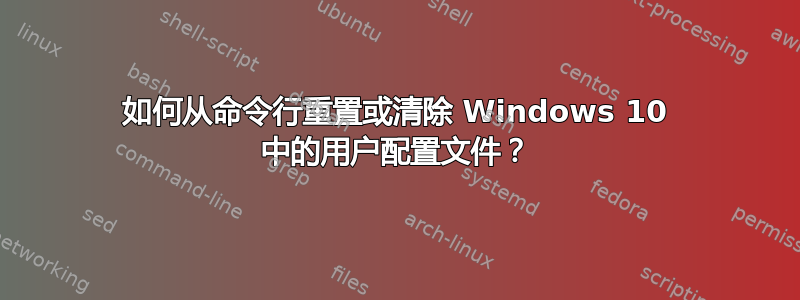
我必须使用域中的共享用户配置文件。我想清除/重置配置文件为默认设置,这样当用户登录时,它就会像一个新的配置文件一样。我如何从命令行执行此操作?
答案1
我用过 DelProf2https://helgeklein.com/free-tools/delprof2-user-profile-deletion-tool/。通常我会删除所有配置文件,只留下一些我想保留的配置文件。使用 /id: 您只能删除一个特定的配置文件。
DelProf2.exe /l /id:username
/l List only, do not delete (what-if mode)
/u Unattended (no confirmation)
/id Include only profile directories whose name matches this pattern
Wildcard characters * and ? can be used in the pattern
May be used more than once and can be combined with /ed


