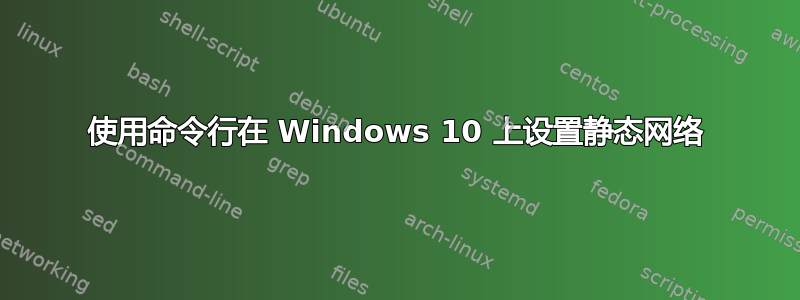
我目前正在运行 Windows 10,其网络地址由 DHCP 分配。我想更改此设置(我知道如何通过 GUI 进行更改),但我想知道如何通过命令行更改网络地址?(我想在设置中自动执行此操作)
答案1
这将执行您的 IP 地址
netsh interface ipv4 set address name="Wi-Fi" static 192.168.3.8 255.255.255.0 192.168.3.1
这将执行你的 DNS
netsh interface ipv4 set dns name="Wi-Fi" static 8.8.8.8
netsh interface ipv4 set dns name="Wi-Fi" static 8.8.4.4 index=2
- 使用接口名称“Wi-Fi”
- 将 IP 地址设置为 192.168.3.8
- 将子网掩码设置为 255.255.255.0
- 将默认网关设置为 192.168.3.1
- 将 DNS 服务器 1 设置为 8.8.8.8
- 将 DNS 服务器 2 设置为 8.8.4.4


