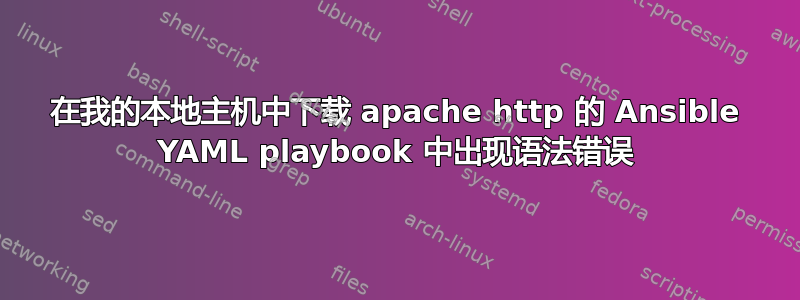
---
- hosts: test_server
remote_user: root
tasks:
- name: extract tar file
command: tar -xvzf httpd-2.4.41.tar.gz
- name: go to the extracted directory
command: cd httpd-2.4.41
- name: Run below commands
command:
- ./configure --prefix=instance --with-mpm=worker --enable-proxy -enable-deflate --enable-proxy-balancer --enable-rewrite --enable-apr -enable-apr-util --enable-ssl --enable-setenvif --with-ssl=/usr/local/ssl
- make
- make install
- name: change directory
command: cd
- name: check version
command: /app/apache/instance/bin/apachectl -v
- name: start httpd
command: /app/apache/instance/bin/apachectl start
但我遇到了以下错误
[root@91c2ebbd3d57 ~]# ansible-playbook test.yml
ERROR! Syntax Error while loading YAML.
did not find expected '-' indicator
该错误似乎位于“/root/test.yml”:第 14 行第 6 列中,但可能位于文件中的其他位置,具体取决于确切的语法问题。
有问题的行似乎是:
- make install
- name: change directory
^ here
答案1
试试这个
---
- hosts: test_server
remote_user: root
tasks:
- name: extract tar file
command: tar -xvzf httpd-2.4.41.tar.gz
- name: Run below commands
shell: |
./configure \
--prefix=instance \
--with-mpm=worker \
--enable-proxy \
--enable-deflate \
--enable-proxy-balancer \
--enable-rewrite \
--enable-apr \
--enable-apr-util \
--enable-ssl \
--enable-setenvif \
--with-ssl=/usr/local/ssl
make
make install
args:
chdir: /root/httpd-2.4.41
- name: check version
command: /app/apache/instance/bin/apachectl -v
- name: start httpd
command: /app/apache/instance/bin/apachectl start`
答案2
问题(语法错误)是该- name: change directory行以及该行之后的所有行的缩进。它们都缩进了一个空格太多。


