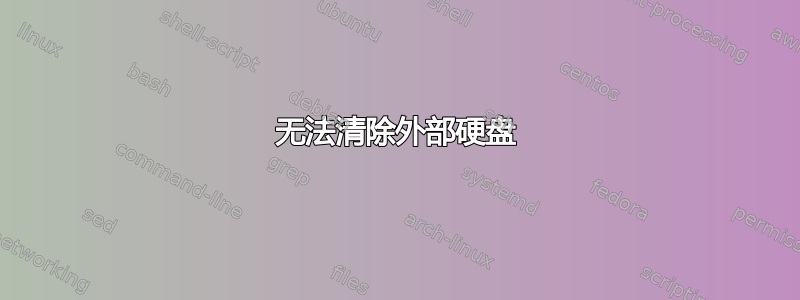
我一直在尝试使用我的 MacOS Catalina 10.15.2 擦除我的外部硬盘(WD My Passport 2626 Media 2TB)。
我已多次尝试每个命令,关闭了我的 Mac,更换了 USB 端口......
终端
diskutil secureErase 1 *disk2* error: -69759: securely erasing data to prevent recovery failed underlying error: 16diskutil zeroDisk force *disk2* error: -69759: securely erasing data to prevent recovery failed underlying error: 16diskutil randomDisk 2 *disk2* error: -69759: securely erasing data to prevent recovery failed underlying error: 16磁盘工具
擦除磁盘 > 安全选项 > 两次安全擦除
securely erasing data to prevent recovery failed. : (-69759) operation failed...擦除磁盘 > 安全选项 > 最快(非安全)
unable to write to the last block of the device. : (-69760) operation failed
关于硬盘:
WD My Passport 2626 Media 2TB
Volume type: Uninitialized
Writable: No
Is case-sensitive: No
Volume capacity: 2 000 356 289 472
Available space (Purgeable + Free): 0
Purgeable space: 0
Free Space: 0
Used Space.: 2 000 356 289 472
Owners enabled: No
Is encrypted: No
Can be verified: No
答案1
运行 smartmontools 检查 SMART 参数。 https://www.smartmontools.org/wiki/Download 在尝试以其他方式删除硬盘之前,请使用类似 smartctl -a /dev/sdb > smart.txt 的命令将 smartctl 命令的输出重定向到文件,然后在此处发布 smart.txt。


