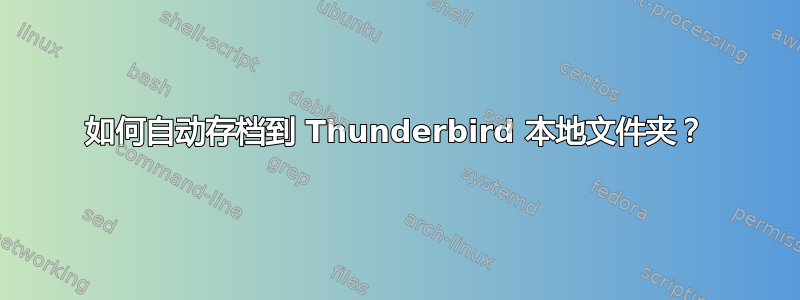
我已经使用 IMAP 协议建立了一个新帐户,并按如下方式配置归档:
Account settings -> [email protected]
-> Copies & Folders
-> Messages Archives
[x] Keep messages archives in
[x] "Archives" folder on: -> Local Folders
(我也尝试过
[x] Keep messages archives in
[x] Other: -> "Archives" on Local Folders
反而。)
但它不起作用。当我……
[email protected]/Inbox在文件夹中选择一封电子邮件- 右击 ->
archive
我期望:
- 该电子邮件已移至
Local Folders/Archives/2020/2020-01 - 该电子邮件不再存在
[email protected]/Inbox
但反而:
- 创建新的(不需要的)文件夹
[email protected]/Archives/2020/2020-01(本地和远程) - 电子邮件将被移动到这些新文件夹(本地和远程)
- 电子邮件甚至没有在本地复制
Local Folders/Archives
compact folders我重新启动 Thunderbird 后问题仍然存在。
可能出了什么问题?
如何修复此行为?该问题与 Thunderbird 或IMAP 配置
有关吗? 如何调查?new.server
答案1
好的,明白了。只需确保你也对每一个身份与您的相关[email protected]:
Account settings -> [email protected]
-> Manage Identities...
-> <pick one, and repeat for each>
-> Edit...
-> Copies & Folders
-> Messages archives
[x] Keep messages archives in
[x] "Archives" folder on: -> Local Folders


