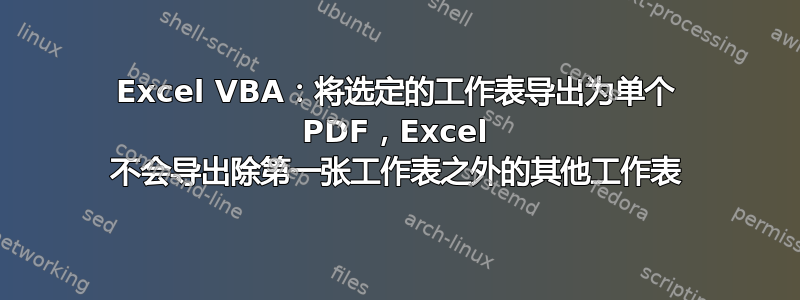
我尝试了几种方法来包含选定的图纸,然后导出为 pdf。每次只有第一张图纸包含在 pdf 文件中。我想实现的是:1. 手动选择图纸 2. 运行宏。宏将:1. 将选定的图纸导出为单个 pdf。2. 取消选择选定的图纸(以避免以后无意中编辑选定的图纸。)
Sub Export_Selected_Sheets_To_PDF()
Dim ws As Worksheet
Dim PDF_Name, Doc_ID, Excel_Name, SelectedSheets() As String
Dim n, i As Long
Dim fso: Set fso = CreateObject("Scripting.FileSystemObject")
'Code for naming the PDF (equals excel filename including a prefix from a cell named "DocID")
'Will be saved at same location as the excel-file
Doc_ID = Range("DocID").Value 'DocID = named cell in the WS
Excel_Name = fso.GetBaseName(ActiveWorkbook.FullName) 'Excel filename without file extension
PDF_Name = Doc_ID & "_" & Excel_Name & ".pdf" 'PDF filename
'Showing the PDF_Name
Debug.Print PDF_Name
'Code for selecting the "selected" sheets
n = 0
For Each ws In ActiveWindow.SelectedSheets
ReDim Preserve SelectedSheets(n)
SelectedSheets(n) = ws.Name
n = n + 1
Next
'Showing the list of selected sheets
For i = LBound(SelectedSheets) To UBound(SelectedSheets)
Debug.Print SelectedSheets(i)
Next i
'Export selected sheets to pdf
Sheets(SelectedSheets).Select
ActiveSheet.ExportAsFixedFormat Type:=xlTypePDF, Filename:=PDF_Name, Quality:= _
xlQualityStandard, IncludeDocProperties:=False, IgnorePrintAreas:=False, _
OpenAfterPublish:=True
'Deactivate selection to avoid editing across selected sheets.
ActiveSheet.Select
End Sub
答案1
在文中 Excel VBA 将选定的工作表导出为 PDF 提出了和你相同的方法。
然而,进一步的测试表明,这种技术依赖于被已选择在每个工作表上。
然后将代码修改为如下形式:
Sub Macro1()
Sheets("Sheet1").Activate
ActiveSheet.UsedRange.Select
Sheets("Sheet2").Activate
ActiveSheet.UsedRange.Select
Sheets("Sheet3").Activate
ActiveSheet.UsedRange.Select
ThisWorkbook.Sheets(Array("Sheet1", "Sheet2", "Sheet3")).Select
Selection.ExportAsFixedFormat Type:=xlTypePDF, Filename:= _
"C:\Users\James\Desktop\pdfmaker.pdf", Quality:=xlQualityStandard, _
IncludeDocProperties:=True, IgnorePrintAreas:=False, OpenAfterPublish:= _
True
End Sub
这个答案得到了高度赞同,所以可能对你的情况有帮助。


