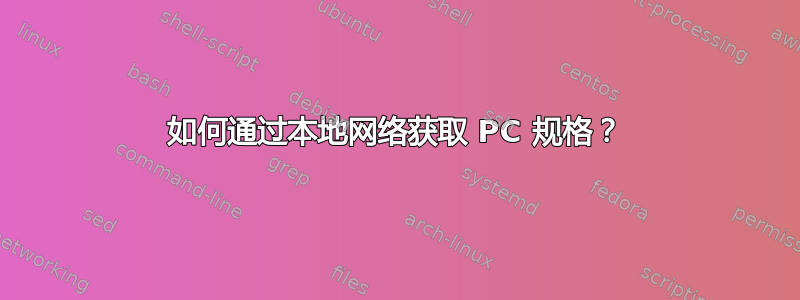
在我的网络中,计算机使用的 IP 地址范围是 10.12.0.1-120。有没有办法通过网络获取每台 PC 的规格(CPU、VGA、RAM、HDD)?提前致谢。
答案1
Belarc 是一款很好的工具。还有其他工具。
https://www.belarc.com/products_belarc_advisor
它可以清点远程计算机
https://community.spiceworks.com/topic/369734-running-belarc-advisor-against-remote-computer
Google 电脑版库存
答案2
Windows 可以自行完成这一切。
简单的方法
systeminfo /s 127.0.0.1
或者
msinfo32
然后在“查看”菜单上查看如何连接到远程计算机
或者数千种设置
wmic是 Windows 管理规范 (WMI) 的控制台界面,它是 Windows 的基于 Web 的企业管理 (WBEM) 实现。
wmic /node:127.0.0.1 computersystem get /format:list
或者同时用于多台计算机
首先获取已打开的计算机的文本文件
for /f "skip=3 delims=\" %%A in ('net view ^| findstr /v /C:"The command completed successfully"') do Echo %%A >> ComputerList.txt
然后
wmic /node:@"c:\somefolder\ComputerList.txt" computersystem get /format:list
请参阅wmic /?,,wmic /node /?。wmic computersystem get /?另请参阅wmic /failfast /?打开此功能,如果计算机关闭,则不会等待超时。
例子
wmic cpu get /format:csv
仅获取某些属性
wmic cpu get description,manufacturer /format:list
远程启动程序(程序在远程计算机上不可见,但在本地计算机上可见)
wmic /node:127.0.0.1 process call create "C:\\windows\\notepad.exe"
注意文件路径的反斜杠必须双写
下一步在 html 表中输出进程列表。
wmic process get /format:htable
wmic process get /format:htable > "%userprofile%\Desktop\ProcessList.html"


